| Class | Description | |
|---|---|---|
 | AlignmentToTextAlignmentConverter | |
 | AppBuilderExtensions | |
 | AreaElement | Represents the base class for visual elements that are located inside of the Chart's AreaPanel. |
 | AreaElementInfos | Represents the information related to an AreaElement. |
 | AreaElementInfosBase | Serves as the base class for the AreaElementInfos. |
 | AreaPanel | Contains all the visual elements in the Chart's main area. |
 | AutoCompleteTextBox | A TextBox which can propose various possible values for the Text that is being typed. |
 | AutoCompleteTextBoxResourceDictionary | |
 | AutomaticEndRange | Represents a Range that will be set in the Axis' CustomRange property. |
 | AutomaticStartRange | Represents a Range that will be set in the Axis' CustomRange property. |
 | Axis | Represents one of the two possible axes in a Chart. |
 | BarRenderer | This class is responsible for drawing a Series as a bar Chart. |
 | BindingInfos | Represents the information that are needed in order to create a binding between a Series' DataPoints & a UserObject property. |
 | Border | Similar to the Framework's Border control, but with more flexibility than said control. |
 | BorderHandler | |
 | Button | A more flexible Button control than the one offered by the MAUI Framework, since it can use all of the advantages offered by the Border control (independent BorderThickness & CornerRadius, alignment, property inheritance, ...) and can contain any type of View & ContentTemplate. It also offers a ClickMode that allows to activate it on a Press or Release action of the pointer. |
 | ButtonResourceDictionary | |
 | ButtonSpinner | A combination of 2 RepeatButtons, which are used to increase or decrease a value. |
 | ButtonSpinnerResourceDictionary | |
 | ByteUpDown | This control contains a TextBox that can be used to edit a byte value, as well as 2 RepeatButtons that can be used to increase or decrease said byte value. |
 | Calculator | A control that emulates a calculator & all of its buttons. |
 | CalculatorMemoryToVisibilityConverter | |
 | CalculatorMinHeightConverter | |
 | CalculatorMinWidthConverter | |
 | CalculatorResourceDictionary | |
 | Calendar | By default, this control displays all of the days within a specific month of a chosen year. |
 | CalendarBlackoutDatesCollection | Represents a collection made of the CalendarDateRange(s) that correspond to the blacked out dates in the Calendar. |
 | CalendarButton | Represents a month when a Calendar has its CalendarMode set to Year or a year when a Calendar has its CalendarMode set to Decade. |
 | CalendarDateRange | Represents a range of dates. |
 | CalendarDayButton | Represents a day in a Calendar that has its CalendarMode set to Month. |
 | CalendarLabel | This is the base class for the CalendarDayButton & CalendarButton classes. |
 | CalendarResourceDictionary | |
 | CalendarSelectedDatesCollection | Represents a collection made of all the currently selected dates in the Calendar. |
 | Card | A ContentControl which offers the possibility of customizing the shadow that surrounds it. |
 | CardResourceDictionary | |
 | CarouselPanel | The CarouselPanel is used to display items in a vertical panel that allows the user to scroll through items in an infinite loop. |
 | CarouselPanelLayoutManager | |
 | Chart | A control used to display DataPoints on a 2D chart. |
 | ChartResourceDictionary | |
 | CheckBox | Similar to the Framework's CheckBox control, but with more flexibility than said control since, for example, it has 3 states (Selected, Unselected, Indeterminate) & that it is possible to customize the symbols associated with each of those states; it is also possible to modify the Control's size & the box's size independently, as well as display Content next to the box. |
 | CheckBoxClipRectConverter | |
 | CheckBoxResourceDictionary | |
 | CheckBoxSymbolConverter | |
 | ColorCanvas | A control that allows the user to pick an ARGB color via a color shader, a ColorSpectrum & an assortment of Sliders, ByteUpDowns & TextBoxes. |
 | ColorCanvasResourceDictionary | |
 | ColorSpectrumSlider | Represents the vertical Slider that allows to navigate through a spectrum of Colors in order to manually choose one. |
 | ComboBox | The ComboBox uses a small unintrusive Popup which displays, either horizontally or vertically, a list of items amongst which the user can make a single selection. |
 | ComboBoxItemsOrientationConverter | |
 | ComboBoxItemTemplateGrid | |
 | ComboBoxMarginOrientationConverter | |
 | ComboBoxResourceDictionary | |
 | ContentControl | A Control which contains a single piece of Content. |
 | ContentControlResourceDictionary | |
 | Control | Abstract class which serves as the base class for all of Xceed Toolkit for Maui's controls. It contains common properties & allows to redefine the ControlTemplate. |
 | CornerButtonCornerRadiusConverter | |
 | DataPoint | Represents the data that is needed to display a point on a Chart. |
 | DataPointElementInfos | Represents the information related to a DataPoint label. |
 | DataPointLabel | |
 | DataPointLabelLine | |
 | DataPointMarker | |
 | DateOnlyTypeConverter | |
 | DatePicker | A control offering a TextBox that can be used to edit a DateOnly value, 2 RepeatButtons that can be used to increase or decrease said DateOnly value & a DropDownButton which can be used to open a Calendar that allows to manually pick the DateOnly value. |
 | DatePickerResourceDictionary | |
 | DatePickerView | This control contains the Calendar used to pick a DateOnly value in the DatePicker & DateTimePicker Controls. |
 | DateTimePicker | A control offering a TextBox that can be used to edit a DateTime value, 2 RepeatButtons that can be used to increase or decrease said DateTime value & a DropDownButton which can be used to open either a Calendar that allows to manually pick the DateOnly value or a TimePicker that allows to manually pick the TimeOnly value. |
 | DateTimePickerResourceDictionary | |
 | DateTimeUpDown | A control offering a TextBox that can be used to edit a DateTime value & 2 RepeatButtons that can be used to increase or decrease said DateTime value. |
 | DateTimeUpDownBase<T> | This abstract class is the base class for the Date & Time UpDown controls, like DateUpDown & TimeUpDown. It contains the common properties & methods for all of those controls. |
 | DateTimeUpDownResourceDictionary | |
 | DateUpDown | A control offering a TextBox that can be used to edit a DateOnly value & 2 RepeatButtons that can be used to increase or decrease said DateOnly value. |
 | DateUpDownResourceDictionary | |
 | DecimalUpDown | A control offering a TextBox that can be used to edit a decimal value & 2 RepeatButtons that can be used to increase or decrease said decimal value. |
 | DoubleAnimation | |
 | DoubleUpDown | A control offering a TextBox that can be used to edit a double value & 2 RepeatButtons that can be used to increase or decrease said double value. |
 | DropDownButton | When clicked, this Button opens a Popup that displays a new View. |
 | DropDownButtonResourceDictionary | |
 | ExpandedEventArgs | An event data that tells if the Expander has been expanded or collapsed. |
 | Expander | A control offering a ToggleButton that allows to show or hide its Content. |
 | ExpanderResourceDictionary | |
 | FilePicker | A control offering a TextBox that allows to edit a file selection & a Browse Button that allows to open the System Explorer in order to manually pick one or more files. |
 | FilePickerButtonCornerRadiusConverter | |
 | FilePickerPaddingConverter | |
 | FilePickerResourceDictionary | |
 | FluentDesign | This is the main ResourceDictionary; it can be used to integrate all of Xceed’s Controls to a NET MAUI app project. |
 | FluentDesignAllResources | |
 | GridLine | |
 | InputBase | This is an abstract base class for all the UpDown classes. |
 | IntegerUpDown | A control offering a TextBox that can be used to edit an integer value & 2 RepeatButtons that can be used to increase or decrease said value. |
 | LabelElementInfos | Represents the information related to a label element. |
 | LabelPanel | This class contains all the Axis' tick labels. |
 | LabelPanelOffsetConverter | |
 | Legend | Represents the legend displayed beside the Chart's AreaPanel. |
 | LegendItem | Represents an item in the Chart's Legend. |
 | LicenseChecker | |
 | Licenser | |
 | LineBase | Represents an abstract base class for all visual elements of the line type in a Chart. |
 | LineRenderer | This class is responsible for drawing a Series as a line Chart. |
 | LongUpDown | A control offering a TextBox that can be used to edit a long value & 2 RepeatButtons that can be used to increase or decrease said value. |
 | MaskedTextBox | A TextBox control which contains a Mask that limits the text input. |
 | MaskedTextBoxResourceDictionary | |
 | NumericUpDown<T> | This abstract class is the base class for all of the numeric UpDown classes, like DoubleUpDown, ByteUpDown, ShortUpDown, etc. It contains the common properties & methods for all of those controls. |
 | NumericUpDownsResourceDictionary | |
 | Popup | Represents a popup window that appears over the application. |
 | PopupContainer | The PopupContainer can be added in a xaml container to define the location of the Popup in the visual tree & set its properties through bindings. |
 | PopupHandler | Offers mapping for both the Popup's properties & methods. |
 | PopupResourceDictionary | |
 | PositiveValueConverter | |
 | RadioButton | A similar but more flexible version of MAUI Framework's RadioButton control since, for example, it can easily be resized, can have its own ContentView & offers 3 different states (Checked, Unchecked & Indeterminate). On top of that, clicking on either the box or the Control's Content can trigger an animation & multiple RadioButtons can be grouped together for organization & selection purposes. |
 | RadioButtonResourceDictionary | |
 | Range | Represents a range & allows to set its Start & End points. |
 | RendererBase | This abstract class is the base class for creating a new Renderer for a Chart's Series. |
 | RepeatButton | A Button which raises the Clicked event more than once if the finger is pressed or the mouse button held down on said Button for a specific period of time. |
 | RepeatButtonResourceDictionary | |
 | SByteUpDown | A control offering a TextBox that can be used to edit an sbyte value & 2 RepeatButtons that can be used to increase or decrease said value. |
 | Series | Represents an object containing all the data needed to display DataPoints on a Chart. |
 | SeriesBar | |
 | SeriesBarElementInfo | Represents the information related to a bar when a Chart uses a Series of the Bar type. |
 | SeriesLine | |
 | SeriesLineElementInfo | Represents the information related to a line when a Chart uses a Series of the Line type. |
 | ShortUpDown | A control offering a TextBox that can be used to edit a short value & 2 RepeatButtons that can be used to increase or decrease said value. |
 | SingleUpDown | A control offering a TextBox that can be used to edit a float value & 2 RepeatButtons that can be used to increase or decrease said value. |
 | SpinEventArgs | The event data that is triggered when the Spinned event is raised. |
 | StaticResource | |
 | TextBox | Like Maui Framework's Entry control, the TextBox allows to input text, but is more flexible than said control since, for example, it allows to remove the focus underline, modify the Borders & their CornerRadius, change the style of the Clear button & add more than just text to the Watermark. |
 | TextBoxResourceDictionary | |
 | Tick | |
 | TickLabel | |
 | TimeOnlyTypeConverter | |
 | TimePicker | A control offering a TextBox that can be used to edit a TimeOnly value, 2 RepeatButtons that can be used to increase or decrease said value & a DropDownButton that opens a CarouselPanel where a TimeOnly value can be manually selected. |
 | TimePickerResourceDictionary | |
 | TimePickerView | A control containing the CarouselPanel used for picking a TimeOnly value inside of the TimePicker & DateTimePicker Controls. |
 | TimeUpDown | A control offering a TextBox that can be used to edit a TimeOnly value & 2 RepeatButtons that can be used to increase or decrease said value. |
 | TimeUpDownResourceDictionary | |
 | TitleLabel | |
 | ToggleButton | A control offering a Button that has the ability to switch state, just like a CheckBox. |
 | ToggleButtonResourceDictionary | |
 | ToggleSwitch | This control is similar to MAUI Framework's Switch control, but is more flexible than said control since, for example, it is possible to modify the ToggleSwitch's size & style, as well as set different Content & thumb for both the Checked & Unchecked state. Xceed's ToggleSwitch also allows to set which side of the Control is the Checked side & offers two ways to move the thumb from one state to the other: by click & dragging the thumb or by simply clicking on the Checked/Unchecked area. |
 | ToggleSwitchMaximumHeightConverter | |
 | ToggleSwitchResourceDictionary | |
 | ToggleSwitchSizeConverter | |
 | ToggleSwitchThumbHeightConverter | |
 | ToggleSwitchThumbMarginConverter | |
 | UIntegerUpDown | A control ofering a TextBox that can be used to edit a uint value & 2 RepeatButtons that can be used to increase or decrease said value. |
 | ULongUpDown | A control offering a TextBox that can be used to edit a ulong value & 2 RepeatButtons that can be used to increase or decrease said value. |
 | UpDownBase<T> | This abstract class is the base class for the NumericUpDown & DateTimeUpDownBase classes. It contains the common properties & methods for all of the UpDown controls. |
 | UShortUpDown | A control offering a TextBox that can be used to edit a ushort value & 2 RepeatButtons that can be used to increase or decrease said value. |
 | ValueChangedEventArgs<T> | This class contains both the old & new value when a ValueChanged event is raised. |
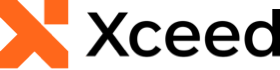
Xceed Toolkit for Maui v2.0 Documentation
Xceed.Maui.Toolkit Namespace

