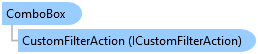
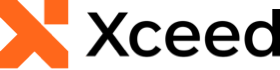
Xceed Toolkit for Maui v2.0 Documentation
ComboBox Class
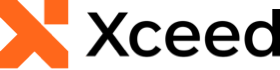
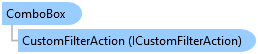
'Declaration<DefaultPropertyAttribute("ItemsSource")> <ContentPropertyAttribute("ItemsSource")> Public Class ComboBox Inherits Control Implements Microsoft.Maui.Controls.IAnimatable, Microsoft.Maui.Controls.IEffectControlProvider, Microsoft.Maui.Controls.IElementController, Microsoft.Maui.Controls.IGestureRecognizers, Microsoft.Maui.Controls.ILayout, Microsoft.Maui.Controls.ILayoutController, Microsoft.Maui.Controls.Internals.IGestureController, Microsoft.Maui.Controls.IViewController, Microsoft.Maui.Controls.IVisualElementController, Microsoft.Maui.HotReload.IHotReloadableView, Microsoft.Maui.IContentView, Microsoft.Maui.IContextFlyoutElement, Microsoft.Maui.ICrossPlatformLayout, Microsoft.Maui.IElement, Microsoft.Maui.IPadding, Microsoft.Maui.IPropertyMapperView, Microsoft.Maui.IReplaceableView, Microsoft.Maui.IToolTipElement, Microsoft.Maui.ITransform, Microsoft.Maui.IView, Microsoft.Maui.IVisualTreeElement
'UsageDim instance As ComboBox
[DefaultProperty("ItemsSource")] [ContentProperty("ItemsSource")] public class ComboBox : Control, Microsoft.Maui.Controls.IAnimatable, Microsoft.Maui.Controls.IEffectControlProvider, Microsoft.Maui.Controls.IElementController, Microsoft.Maui.Controls.IGestureRecognizers, Microsoft.Maui.Controls.ILayout, Microsoft.Maui.Controls.ILayoutController, Microsoft.Maui.Controls.Internals.IGestureController, Microsoft.Maui.Controls.IViewController, Microsoft.Maui.Controls.IVisualElementController, Microsoft.Maui.HotReload.IHotReloadableView, Microsoft.Maui.IContentView, Microsoft.Maui.IContextFlyoutElement, Microsoft.Maui.ICrossPlatformLayout, Microsoft.Maui.IElement, Microsoft.Maui.IPadding, Microsoft.Maui.IPropertyMapperView, Microsoft.Maui.IReplaceableView, Microsoft.Maui.IToolTipElement, Microsoft.Maui.ITransform, Microsoft.Maui.IView, Microsoft.Maui.IVisualTreeElement
The following code would display this control:
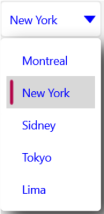
<xctk:ComboBox WidthRequest="125" TextColor="Blue" <x:Array Type="{x:Type x:String}"> <x:String>Montreal</x:String> <x:String>New York</x:String> <x:String>Sidney</x:String> <x:String>Tokyo</x:String> <x:String>Lima</x:String> </x:Array> </xctk:ComboBox>
System.Object
Microsoft.Maui.Controls.BindableObject
Microsoft.Maui.Controls.Element
Microsoft.Maui.Controls.NavigableElement
Microsoft.Maui.Controls.VisualElement
Microsoft.Maui.Controls.View
Microsoft.Maui.Controls.Compatibility.Layout
Microsoft.Maui.Controls.TemplatedView
Xceed.Maui.Toolkit.Control
Xceed.Maui.Toolkit.ComboBox
Target Platforms: Windows 11, Windows 10, Windows 7, Windows Vista SP1 or later, Windows XP SP3, Windows Server 2008 (Server Core not supported), Windows Server 2008 R2 (Server Core supported with SP1 or later), Windows Server 2003 SP2