
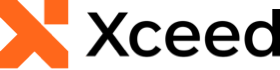
Xceed Toolkit for Maui v2.0 Documentation
CalendarBlackoutDatesCollection Class
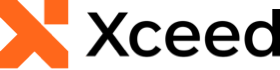

'Declaration<DebuggerTypeProxyAttribute(System.Collections.Generic.CollectionDebugView`1)> <DebuggerDisplayAttribute("Count = {Count}")> <DefaultMemberAttribute("Item")> Public NotInheritable Class CalendarBlackoutDatesCollection Inherits System.Collections.ObjectModel.ObservableCollection(Of CalendarDateRange)
'UsageDim instance As CalendarBlackoutDatesCollection
[DebuggerTypeProxy(System.Collections.Generic.CollectionDebugView`1)] [DebuggerDisplay("Count = {Count}")] [DefaultMember("Item")] public sealed class CalendarBlackoutDatesCollection : System.Collections.ObjectModel.ObservableCollection<CalendarDateRange>
System.Object
System.Collections.ObjectModel.Collection<T>
System.Collections.ObjectModel.ObservableCollection<T>
Xceed.Maui.Toolkit.CalendarBlackoutDatesCollection
Target Platforms: Windows 11, Windows 10, Windows 7, Windows Vista SP1 or later, Windows XP SP3, Windows Server 2008 (Server Core not supported), Windows Server 2008 R2 (Server Core supported with SP1 or later), Windows Server 2003 SP2