'DeclarationPublic Class BindingInfos
'UsageDim instance As BindingInfos
public class BindingInfos
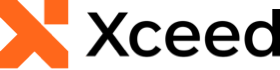
'DeclarationPublic Class BindingInfos
'UsageDim instance As BindingInfos
public class BindingInfos
In the following example, "UserObjects" is a property on which the Series binds to in order to retrieve a collection of UserObjects.
To display the Series' DataPoints, BindingInfos objects are used so that each UserObject.Id property is set as X on the Chart's horizontal Axis & that the UserObject.Goals property is set as Y on the Chart's vertical Axis. These bindings will assure that all the DataPoints are located correctly in the Chart.
<xctk:Chart.Series> <xctk:Series DataPointsSource="{Binding UserObjects, Source={x:Reference _contentPage}}"> <xctk:Series.DataPointsSourceBindingInfos> <xctk:BindingInfos DataPointPropertyName="X" UserObjectPropertyName="Id"/> <xctk:BindingInfos DataPointPropertyName="Y" UserObjectPropertyName="Goals"/> </xctk:Series.DataPointsSourceBindingInfos> </xctk:Series> </xctk:Chart.Series>
System.Object
Xceed.Maui.Toolkit.BindingInfos
Target Platforms: Windows 11, Windows 10, Windows 7, Windows Vista SP1 or later, Windows XP SP3, Windows Server 2008 (Server Core not supported), Windows Server 2008 R2 (Server Core supported with SP1 or later), Windows Server 2003 SP2