Xceed SmartUI lets you create huge varieties of Toolbars. You can add all items which build ToolBars, from the most classic ones to the most complex ones.
Example
This example shows a SmartUI containing different Tool SmartItems and a ComboFlat.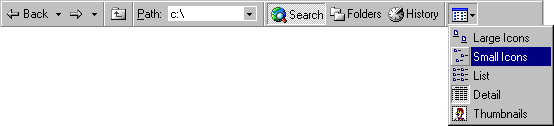
This SmartUI:
- displays a Raised Border style (BorderStyle=bsRaised),
- has no Caption (and its Caption style is set to none: CaptionStyle=csNone)
- is horizontal (Orientation=orHorizontal),
- is opaque (BackStyle=bkOpaque), but it may have been transparent, or semi-transparent.
Now let's have a more detailed look at the SmartItems.
This SmartUI contains the following SmartItems:
- a ToolMixed, with a Image and a Caption: "Back".
When you click on the arrow, on the right side of the button, you display a DropDown Menu. This DropDown Menu would consist of a collection of SmartItems, or a VB standard Menu. - a ToolMixed with Image, but no Caption.
- a ToolSeparator
- a ToolDefault
- a ToolSeparator
- a ComboFlat, with a Caption, "&Path:", and a Value ("c:\")
- a ToolSeparator
- 3 ToolButtonGroup ("Search", "Folders" and "History"), with a Caption. Only one of these 3 buttons can be checked (Checked=True) at the same time.
- a ToolSeparator
- a ToolDropDown, which displays a DropDown Menu consisting of MenuGroup SmartItems ("Large Icons", "Small Icons", ...), with Caption.
Only one MenuGroup can be checked (Checked=True): in this case, the "Detail" MenuGroup is checked. The "Small Icons" MenuGroup is hot.
Remarks
We may also have added following SmartItem Types: ToolCheck, ToolMenu, ToolPlaceHolder, ToolLabel, EditBox, ComboBox, ComboEdit (with 3D border or with flat look and feel), ProgressBar, and so on.
Of course, you can customize each item with Bold, HotBold, Underline, HotUnderline, Italic, HotItalic, ForeColor, HotForeColor, Image, HotImage, and so on.
See Also
ListBoxes, MenuBars, StatusBars, OutlookBars or ViewBars, TreeViews, OptionLists, PropertyLists, PropertyToolBoxes, Tabstrips
For more information on ToolBars, you can see the Lesson 1, Lesson 2, and Lesson 13.