First Example
The first example shows a SmartUI containing ColorListItem SmartItems, with a Caption.
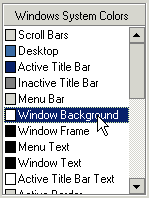
This SmartUI:
- displays an Etched Border style (BorderStyle=bsEtched),
- has a flat-style Caption ("Windows System Colors"), aligned to the center of the form (CaptionStyle=csFlat and CaptionAlignment=alCenter),
- is vertical (Orientation=orVertical)
- is opaque (BackStyle=bsOpaque), but it may have been transparent or semi-transparent
- has its Sorted Property set to false (Sorted=False): the SmartItems are not sorted alphabetically,
- has its ShowFocusRect Property set to true (ShowFocusRect =True): the focus rect appears with dotted lines, as it is shown on the " Windows Background" Item.
- displays a FlatTrack3D Scrollbar style (ScrollBarStyle=sbFlatTrack3D),
- and shows no PlusMinus style (PlusMinusStyle=pmNone) and no Treelines (ShowTreeLines=False).
The ColorListItems' colors are specified in the Value Property.
Second Example
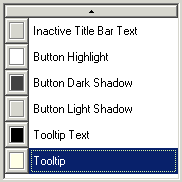
This SmartUI:
- displays a Sunken Border style (BorderStyle=bsSunken),
- has no Caption, and its Caption style set to None (CaptionStyle=csNone)
- is vertical (Orientation=orVertical),
- is opaque (BackStyle=bkOpaque),
- has its sorted Property set to false (Sorted=False): the SmartItems are not sorted alphabetically.
- has its ShowFocusRect Property set to true (ShowFocusRect =True): the focus rect appears with dotted lines, as it is shown on the "Tooltip" Item.
- displays a Pager3D Scrollbar style (ScrollBarStyle =sbPager3D),
- shows no PlusMinus style (PlusMinusStyle=pmNone) and no Treelines (ShowTreeLines=False)
The ColorOLE SmartItems' colors are specified in the Value Property.
Third Example
The third example shows a SmartUI containing ListItemDefault SmartItems, with Image and Caption.
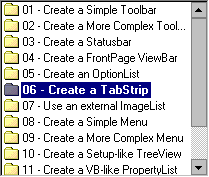
This SmartUI:
- displays a Sunken Border style (BorderStyle=bsSunken),
- has no Caption, and its Caption style set to None (CaptionStyle=csNone)
- is vertical (Orientation=orVertical)
- is opaque (BackStyle=bkOpaque)
- has its Sorted Property is set to false (Sorted=False): the SmartItems are not sorted alphabetically
- has its ShowFocusRect Property set to false (ShowFocusRect =False), as it is shown on the "06 Item".
- displays a FlatTrack3D Scrollbar style (ScrollBarStyle=sbFlatTrack3D),
- shows no PlusMinus style (PlusMinusStyle=pmNone) and no Treelines (ShowTreeLines=False).
If preferred, we could have added ListItemFullRow SmartItems.
Remarks
Of course, you can customize each item with Bold, HotBold, Underline, HotUnderline, Italic, HotItalic, ForeColor, HotForeColor, Image, HotImage, and so on. Besides, as all those SmartItems can have the Focus, you can specify SelectedBold, SelectedUnderline, SelectedItalic, SelectedImage, and even HotTrackSelect Properties.