Xceed SmartUI lets you create highly customizable MenuBars.
First Example
The first example shows a SmartUI containing ToolMenu, MenuDefault and MenuSeparator SmartItems.

This SmartUI has:
- a Raised Border style (BorderStyle=bsRaised),
- is horizontal (Orientation=orHorizontal),
- is opaque (BackStyle=bkOpaque), but it may have been transparent or semi-transparent,
- has its Sorted Property set to false (Sorted=False): the SmartItems are not sorted alphabetically
- has its ShowFocusRect Property is set to true ( ShowFocusRect =True)
Now let's have a more detailed look at the SmartItems.
Many of the SubItems of the "File", "Edit", "Format" and "Help" ToolMenu SmartItems have a Shortcut.
Second Example
The second example shows a SmartUI containing a ToolMenu, MenuDefault and MenuSeparator SmartItems.
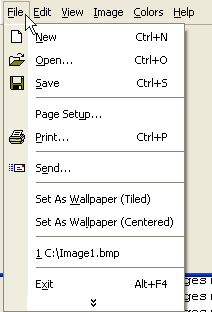
This SmartUI:
- a Raised Border style (BorderStyle=bsRaised),
- is horizontal (Orientation=orHorizontal),
- is opaque (BackStyle=bkOpaque), but it may have been transparent or semi-transparent
- has its Sorted Property set to false (Sorted=False): the SmartItems are not sorted alphabetically
- has its ShowFocusRect Property set to true (ShowFocusRect =True)
Now let's have a more detailed look at the SmartItems.
Many of the SubItems of the ToolMenu SmartItems have their Visibility set to viOnlyInExtendMode which means that the items are only visible when non-frequently used items are shown.
Remarks
Of course, you can customize each item with Bold, HotBold, Underline, HotUnderline, Italic, HotItalic, ForeColor, HotForeColor, Image, HotImage, and so on. Besides, as all those SmartItems can have the Focus, you can specify SelectedBold, SelectedUnderline, SelectedItalic, SelectedImage, and even HotTrackSelect Properties.
See Also
ListBoxes, MenuBars, ToolBars, StatusBars, OutlookBars or ViewBars, TreeViews, PropertyLists, PropertyToolBoxes, TabstripsFor more information on MenuBars, you can see lesson 8 and 9.