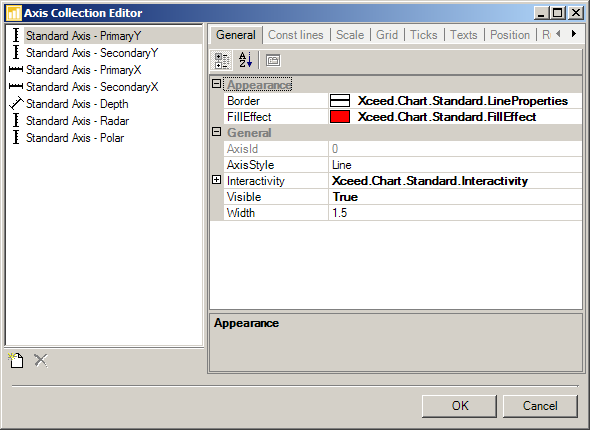
The Axis Collection Editor is used to edit the axes displayed by the Xceed Chart control.
Commands
Add Custom Axis: Adds a new custom axis with user-defined orientation and position.
Delete Custom Axis: Deletes the selected custom axis.
Axis Appearance
These properties control the appearance of the axis. The AxisStyle property defines the way in which it is rendered. In the case of a Line, the Border property specifies the line properties of the line. In the case of a Bar or Tube, it specifies the border of the respective primitive. The filling is determined by the FillEffect property.
Axis Attributes
-
ConstLines: Shows the Axis Const Line Collection Editor.
-
CustomLabels: Shows the Axis Label Collection Editor.
-
Stripes: Shows the Axis Stripe Collection Editor.
Axis Texts
Properties controlling the texts displayed by the axis.
-
Labels: A collection of strings used as axis tick labels when the AutoLabels property of the active scale is set to false.
-
StaggerLevels: The number of stagger levels.
-
StaggerOffset: Controls the offset of the staggered texts.
-
StaggerTexts: Enables or disables staggering of texts.
-
Text: Properties of the text appearance.
-
Title: String specifying the axis title.
-
TitleText: Properties of the title text appearance.
-
ValueFormat: Object used to format the automatically generated texts (representing numbers or date time values)
Axis General
-
AxisId: The ID of the axis.
-
Interactivity: Controls the response of the axis to mouse actions.
-
Ruler: For more information, see AxisRuler.
-
Visible: The visibility of the axis.
-
Width: Width of axis if it is displayed as Tube or Bar.
Axis Grid Lines
These properties control the appearance of the major and minor grid lines.
Position and Orientation
Position of the axis. For more information, please refer to the Axis Position topic.