Xceed Chart for WinForms has complete Visual Studio design-time support for both Windows Forms and ASP.NET (Web Forms).
Invoking the Chart Wizard
You can easily set up a chart using the built-in chart wizard. Right-click on the control and select the Show Chart Wizard command. For more information, please refer to the Chart Wizard topic.
Invoking the Chart Editor
Xceed Chart for WinForms can be designed entirely visually with the help of the built-in chart editor. Right-click on the control and select the Show Chart Editor command. For more information, please refer to the Chart Editor topic.
Showing the Chart Control's Properties
After you instantiate the control on the form, right-click on the control and select Properties. The Properties Window will display the properties of the Xceed Chart control. The Categories View button is located in the upper left corner: click on it. The exposed properties of ChartControl or ChartServerControl controls will appear last in the "Xceed Chart for WinForms" category:
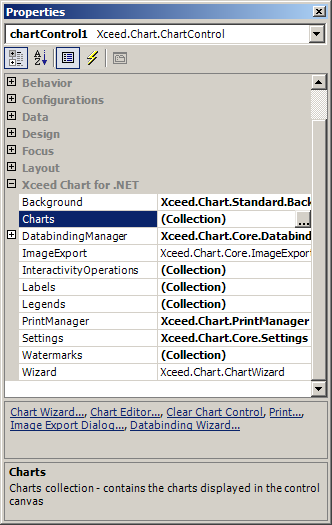
figure 1.
Design-Time Editors
The following is list of the editors available from the Properties window:
-
Charts: Shows the Chart Collection Editor, from which you can modify the charts displayed by the control. It also helps you edit the series in each chart, as well as many other settings (Axes, Walls, View, LightModel, etc.), and apply a predefined chart orientation (Vertical, HorizontalLeft and HorizontalRight).
-
Labels: Shows the Label Collection Editor, from which you can label your chart with header, footer, and arbitrarily positioned label.
-
Interactivity Operations: Shows the Interactivity Collection Editor. This collection contains operations that define the way in which the chart control responds to different user actions, such as trackball, zoom, offset (panning), tooltips, cursor change, data zoom, and data cursor.
-
Legends: Shows the Legend Collection Editor. In Xceed Chart for WinForms, you can have multiple legends and describe charts on one or more legends.
-
Watermarks: Shows the Watermark Collection Editor. Watermarks are images displayed on top of or behind the chart image. They are ideal for company logos.
-
Print Manager: Shows the built-in Print Manager.
-
Settings: Shows the Settings Object Editor. From this editor, you can control the effects applied to the chart control.
-
Wizard: Shows the Chart Wizard.
Design-Time Editors Available at Runtime
All design-time editors are also available at runtime (Windows Forms only), including the Chart Wizard and the Chart Editor.