| Name | Description | |
|---|---|---|
 | ActiveCellAddress | Gets or sets the active Cell in the Worksheet, which is the one with focus. The address of the cell (“A2”, for example) is used to set this property. Default is null. |
 | FrozenColumns | Gets or sets the number of frozen Columns in the Worksheet. Frozen Columns are always shown at the left of the SheetView when a user scrolls to the right. |
 | FrozenRows | Gets or sets the number of frozen Rows in the Worksheet. Frozen Rows are always shown at the top of the SheetView when a user scrolls down. |
 | SplitColumns | Gets or sets the number of Columns after which a vertical split will appear in the Worksheet. Creating a split will divide the SheetView in two; afterwards, both sides of the split can be scrolled independently. |
 | SplitRows | Gets or sets the number of Rows after which a horizontal split will appear in the Worksheet. Creating a split will divide the SheetView in two; afterwards, both sides of the split can be scrolled independently. |
 | TopLeftCellAddress | Gets or sets the Cell to be displayed as the top left position in the Worksheet view. The address of the cell (“A2”, for example) is used to set this property. The default value is null. |
 | ViewType | Gets or sets the WorksheetViewType associated with the Worksheet. The default setting is Normal. |
 | ZoomScale | Gets or sets the Zoom level used when the Worksheet is displayed in Normal mode. The values are percentages and must be between 10 and 400. The default value is 100, which stands for 100. |
 | ZoomScalePageBreakPreview | Gets or sets the Zoom level used when the Worksheet is displayed in PageBreakPreview mode. The values are percentages and must be between 10 and 400. The default value is 100, which stands for 100. |
 | ZoomScalePageLayout | Gets or sets the Zoom level used when the Worksheet is displayed in PageLayout mode. The values are percentages and must be between 10 and 400. The default value is 100, which stands for 100. |
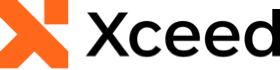
Xceed Workbooks for .NET v1.4 Documentation
SheetView Class Properties