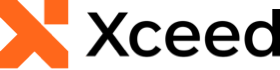
Xceed Toolkit for Maui v2.0 Documentation
Legend Property
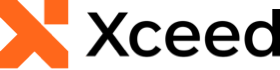
This property makes it possible to create a customized Legend for the Chart.
Note, however, that the Chart already has a default Legend built-in.
Also note that in order to see the Legend appear, the ShowLegend property must be set to true.
<xctk:Chart.Legend> <xctk:Legend Title="My Legend"> <xctk:Legend.SeriesItemTemplate> <DataTemplate> <ViewCell> <HorizontalStackLayout> <Ellipse Fill="{Binding Background}" HeightRequest="16" WidthRequest="16"/> <Label Margin="4" FontAttributes="Italic" FontSize="12" Text="{Binding Text}" TextColor="Blue" VerticalOptions="Center"/> </HorizontalStackLayout> </ViewCell> </DataTemplate> </xctk:Legend.SeriesItemTemplate> </xctk:Legend> </xctk:Chart.Legend>
Target Platforms: Windows 11, Windows 10, Windows 7, Windows Vista SP1 or later, Windows XP SP3, Windows Server 2008 (Server Core not supported), Windows Server 2008 R2 (Server Core supported with SP1 or later), Windows Server 2003 SP2