| Name | Description | |
|---|---|---|
 | ImportOptions Constructor |
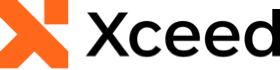
Xceed Workbooks for .NET v2.0 Documentation
ImportOptions Class Members
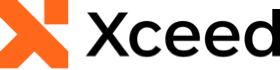
The following tables list the members exposed by ImportOptions.
| Name | Description | |
|---|---|---|
 | ImportOptions Constructor |
| Name | Description | |
|---|---|---|
 | DestinationColumnId | Gets or sets the Id of the Column where the first data item will be imported. Column Ids start at 0, which is the default value. |
 | DestinationRowId | Gets or sets the Id of the Row where the first data item will be imported. Row Ids start at 0, which is the default value. |
 | DestinationTopLeftAddress | Gets or sets the address of the Cell where the first data item will be imported. The default value is A1. |
 | IsLinearDataVertical | Gets or sets if a linear data (like a List<string>, Array<int>, MyProduct[], ...) will be imported and whether it will be displayed vertically or horizontally in the Worksheet. The default value is true, which means that the data will be displayed vertically. |