'DeclarationPublic Class Worksheet Inherits WorkbookElement
'UsageDim instance As Worksheet
public class Worksheet : WorkbookElement
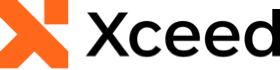
'DeclarationPublic Class Worksheet Inherits WorkbookElement
'UsageDim instance As Worksheet
public class Worksheet : WorkbookElement
using( var doc = Workbook.Load( "test.xlsx") ) // Loads an existing Workbook named “test.xlsx”. { var worksheet = doc.Worksheets[ 1 ]; // Gets the second worksheet. worksheet.Cells[ “A2” ].Value = 12; // Sets a value in “A2”. worksheet.Columns[ 1 ].Cells[ 0 ].Formula = “=SUM(A1:A2)”; // Sets a formula in “B1”. worksheet.Rows[ 3 ].Cells[ 3 ].Value = 40d; // Sets “D4” Value. worksheet.Name = “Years 2021”; // Sets a name for the Worksheet. worksheet.SheetView.ActiveCellAddress = “C2”; // Sets the cell with focus. worksheet.TabColor = Color.FromArgb( 0, 128, 0 ); // Sets the Tab color. worksheet.CalculateFormulas(); // Calculate the Value of “B1”, which contains a formula. doc.Save(); }
System.Object
Xceed.Workbooks.NET.WorkbookElement
Xceed.Workbooks.NET.Worksheet
Target Platforms: Windows 11, Windows 10, Windows 7, Windows Vista SP1 or later, Windows XP SP3, Windows Server 2008 (Server Core not supported), Windows Server 2008 R2 (Server Core supported with SP1 or later), Windows Server 2003 SP2