'DeclarationPublic Class Table Inherits WorksheetElement
'UsageDim instance As Table
public class Table : WorksheetElement
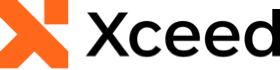
A Table represents a range of cells in a Worksheet. To be considered a Table, these cells should be independent from the other cells in the Worksheet and grouped to form a rectangular arrangement of rows and columns. Built-in styles can be used to unify these grouped cells visually.
The Table’s header row can display filtering options for each column. A total row can also be added. Each cell of this row will display a formula calculation based on the data in that column (SUM, AVERAGE, COUNT…).
'DeclarationPublic Class Table Inherits WorksheetElement
'UsageDim instance As Table
public class Table : WorksheetElement
using( var workbook = Workbook.Create("test.xlsx" ) ) { var worksheetA = workbook.Worksheets[ 0 ]; // Fill cells values. worksheetA.Rows[ 4 ].Cells[ 6 ].Value = "Fruits"; worksheetA.Rows[ 5 ].Cells[ 6 ].Value = "Strawberry"; worksheetA.Rows[ 6 ].Cells[ 6 ].Value = "Orange"; worksheetA.Rows[ 7 ].Cells[ 6 ].Value = "Banana"; worksheetA.Rows[ 8 ].Cells[ 6 ].Value = "Apple"; worksheetA.Rows[ 4 ].Cells[ 7 ].Value = "Quantity"; worksheetA.Rows[ 5 ].Cells[ 7 ].Value = 8; worksheetA.Rows[ 6 ].Cells[ 7 ].Value = 2; worksheetA.Rows[ 7 ].Cells[ 7 ].Value = 3; worksheetA.Rows[ 8 ].Cells[ 7 ].Value = 3; // Creates the formatted table from cell (4,6) to cell (8,7), using a medium theme, with the formatted header row displayed. worksheetA.Tables.Add( 4, 6, 8, 7, TableStyle.TableStyleMedium20, true ); // Gets this formatted table and sets some properties. Tables and TableColumns can be accessed by position or name. worksheetA.Tables[ 0 ].ShowFirstColumnFormatting = true; worksheetA.Tables[ 0 ].ShowBandedRows = true; worksheetA.Tables[ 0 ].AutoFilter.ShowFilterButton = false; worksheetA.Tables[ "Table1" ].ShowTotalRow = true; worksheetA.Tables[ "Table1" ].Columns[ "Fruits" ].TotalRowLabel = "TOTAL:"; worksheetA.Tables[ "Table1" ].Columns[ "Quantity" ].TotalRowFunction = TotalRowFunction.Sum; workbook.Save(); }
System.Object
Xceed.Workbooks.NET.WorkbookElement
Xceed.Workbooks.NET.WorksheetElement
Xceed.Workbooks.NET.Table
Target Platforms: Windows 11, Windows 10, Windows 7, Windows Vista SP1 or later, Windows XP SP3, Windows Server 2008 (Server Core not supported), Windows Server 2008 R2 (Server Core supported with SP1 or later), Windows Server 2003 SP2