'Declaration<FlagsAttribute()> Public Enum PasteOptions Inherits System.Enum
'UsageDim instance As PasteOptions
[Flags()] public enum PasteOptions : System.Enum
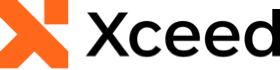
'Declaration<FlagsAttribute()> Public Enum PasteOptions Inherits System.Enum
'UsageDim instance As PasteOptions
[Flags()] public enum PasteOptions : System.Enum
| Member | Description |
|---|---|
| All | Pastes all of the Cell or CellRange's content, as well as how it is formatted. |
| DataValidation | Pastes only the data validation rules found in the original Cell or CellRange. |
| Formatting | Pastes only the formatting of the original Cell or CellRange. |
| Formulas | Pastes only the formulas found in the original Cell or CellRange, without any formatting or comments. |
| None | Specifies that no mathematical operation will be applied to the pasted data. |
| Transpose | Pastes & reorients the content of the original Cell or CellRange; this means that the data in Rows will be pasted into Columns & vice versa. |
| Values | Pastes the formula results found in the original Cell or CellRange, without any formatting or comments. |
// Copies a CellRange & pastes it, keeping the original formatting the the formula results (the values) only. worksheet.Cells[ "D4", "H12" ].CopyAndPasteTo( "D47", PasteOptions.Formatting | PasteOptions.Values );
System.Object
System.ValueType
System.Enum
Xceed.Workbooks.NET.PasteOptions
Target Platforms: Windows 11, Windows 10, Windows 7, Windows Vista SP1 or later, Windows XP SP3, Windows Server 2008 (Server Core not supported), Windows Server 2008 R2 (Server Core supported with SP1 or later), Windows Server 2003 SP2