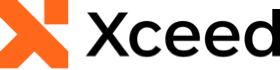
Xceed Workbooks for .NET v2.0 Documentation
Person Class
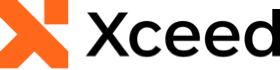
using( var workbook = Workbook.Create( "AddNote.xlsx" ) ) { // Gets the first Worksheet; a Workbook always contains at least 1 Worksheet. var worksheet = workbook.Worksheets[ 0 ]; // Gets the annotations collection. var annotations = worksheet.Annotations; // Adds a Note in Cell B1 with the name of the person who wrote it. var note = annotations.AddNote( new FormattedText( "This is the title of the document" ), "B1" ); var authorName = note.Author.Name; // Saves Workbook to disk; workbook.Save(); }
System.Object
Xceed.Workbooks.NET.Person
Target Platforms: Windows 11, Windows 10, Windows 7, Windows Vista SP1 or later, Windows XP SP3, Windows Server 2008 (Server Core not supported), Windows Server 2008 R2 (Server Core supported with SP1 or later), Windows Server 2003 SP2