| Name | Description | |
|---|---|---|
 | Bottom | Gets or sets the margin at the bottom of the Worksheet. |
 | Footer | Gets or sets the height of the Footer area. |
 | Header | Gets or sets the height of the Header area. |
 | Left | Gets or sets the margin at the left of the Worksheet. |
 | Right | Gets or sets the margin at the right of the Worksheet. |
 | Top | Gets or sets the margin at the top of the Worksheet. |
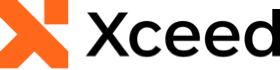
Xceed Workbooks for .NET v2.0 Documentation
Margins Class Properties