'DeclarationPublic Property Interval As Integer
'UsageDim instance As RepeatButton Dim value As Integer instance.Interval = value value = instance.Interval
public int Interval {get; set;}
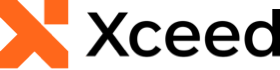
Gets or sets the interval between the first & second Clicked event. In other words, this value determines the time it takes for the second Clicked event to be triggered once the first one has been triggered.
'DeclarationPublic Property Interval As Integer
'UsageDim instance As RepeatButton Dim value As Integer instance.Interval = value value = instance.Interval
public int Interval {get; set;}
This value, which is calculated in milliseconds, should be greater than or equal to 0; the default value is 120, which means that the second Clicked event will be triggered 120 milliseconds after the first one.
Note that the finger or the mouse button must be held down for the specified duration in order to trigger the Clicked event, which means that in order to trigger the second event, the position must be held down for a duration equal or superior to both the Delay & Interval values combined.
Target Platforms: Windows 11, Windows 10, Windows 7, Windows Vista SP1 or later, Windows XP SP3, Windows Server 2008 (Server Core not supported), Windows Server 2008 R2 (Server Core supported with SP1 or later), Windows Server 2003 SP2