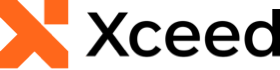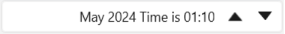'DeclarationPublic Property FormatPattern As DateTimeFormatPattern
'UsageDim instance As DateTimeUpDown Dim value As DateTimeFormatPattern instance.FormatPattern = value value = instance.FormatPattern
public DateTimeFormatPattern FormatPattern {get; set;}