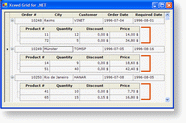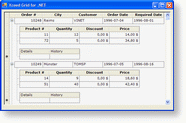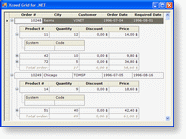In addition to displaying data in a standard "flat" view, Xceed Grid for WinForms can also display data in a hierarchical master/detail configuration.
In the image below, each DataRow in the main grid has 1 detail grid (represented by the orange brackets) attached to it.
Each DataRow in the main grid as well as each DataRow in any detail grid can have an unlimited number of detail grids "attached" to it. The number of DetailGrid objects added to the parent grid's DetailGridTemplates collection will determine the number of detail grid's attached to the DataRows of that particular grid. For example, if you add 2 DetailGrid objects to the main grid's DetailGridTemplates property, each DataRow in the main grid will have 2 detail grids (on the same level!) associated with it.
For example, in the image below, each DataRow in the main grid has 2 detail grid's attached to it.
You can also have detail grids within detail grids (multiple levels). In the next image, the DataRows of the main grid have 1 detail grid and the DataRows in the detail grids also have their own detail grid attached (some are expanded, some aren't).
Tutorials
The following tutorials provide step-by-step instructions on how to display hierarchical master/detail data, using both code and the Grid Designer: