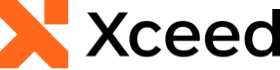
Xceed Words for .NET v4.0 Documentation
SignOptions Class
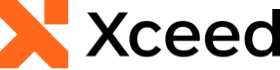
// Add the SignatureLine to the document. mySignatureLine = document.AddSignatureLine(); // Insert the SignatureLine in a document's paragraph. myParagraph.AppendSignatureLine( mySignatureLine ); // Create a digital certificate in order to sign the document, by using a pfx file and its password. var certificate = DigitalCertificate.Create( "CustomCertificate.pfx", "xceed" ); // Create SignOptions for the SignatureLine. // Use the SignatureLineId to match the SignatureLine id and set the image used to sign the SignatureLine. var signOptions = new SignOptions() { SignatureLineId = mySignatureLine.Id, SignatureLineImage = "MarkStoneSignature.png", Comments = "This document is now signed by Mark Stone." }; // Sign the document with the certificate and the SignOptions, related to the SignatureLine. DocX.Sign( "DocumentToSign.docx", "SignedDocument.docx", certificate, signOptions );
System.Object
Xceed.Words.NET.SignOptions
Target Platforms: Windows 11, Windows 10, Windows 7, Windows 11, Windows Vista SP1 or later, Windows XP SP3, Windows Server 2008 (Server Core not supported), Windows Server 2008 R2 (Server Core supported with SP1 or later), Windows Server 2003 SP2