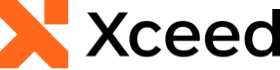'Declaration Public Overloads Shared Sub Sign( _ ByVal inputFileName As String, _ ByVal outputFileName As String, _ ByVal certificate As DigitalCertificate, _ Optional ByVal signOptions As SignOptions _ )
'Usage Dim inputFileName As String Dim outputFileName As String Dim certificate As DigitalCertificate Dim signOptions As SignOptions DocX.Sign(inputFileName, outputFileName, certificate, signOptions)
public static void Sign( string inputFileName, string outputFileName, DigitalCertificate certificate, SignOptions signOptions )
Parameters
- inputFileName
- The path of the document to sign.
- outputFileName
- The path to store the signed document.
- certificate
- The certificate used to sign the document.
- signOptions
- The options set to sign the document. By default, null.