| Name | Description | |
|---|---|---|
 | CategoryAxis | Gets the category axis of this Chart. |
 | DisplayBlanksAs | Gets or sets how blank cells are displayed in this Chart. |
 | DistanceFromTextBottom | Gets/sets the distance of the text from the bottom of the chart. This property has no effect when the property WrappingStyle is set to WrapInLineWithText, WrapBehindText, WrapInFrontOfText, WrapTight and WrapThrough. The default value is 0. |
 | DistanceFromTextLeft | Gets/sets the distance of the text from the left of the chart. This property has no effect when the WrappingStyle property is set to WrapInLineWithText, WrapBehindText, WrapInFrontOfText and WrapTopAndBottom. The default value is 0. |
 | DistanceFromTextRight | Gets/sets the distance of the text from the right of the chart. This property has no effect when the property WrappingStyle is set to WrapInLineWithText, WrapBehindText, WrapInFrontOfText and WrapTopAndBottom. The default value is 0. |
 | DistanceFromTextTop | Gets/sets the distance of the text from the top of the chart. This property has no effect when the property WrappingStyle is set to WrapInLineWithText, WrapBehindText, WrapInFrontOfText, WrapTight and WrapThrough. The default value is 0. |
 | ExternalXml | |
 | HorizontalAlignment | Gets/sets the horizontal alignment for the chart. The chart can be positioned using the values Left, Right, Inside, Outside or Centered and can be relative to Margin, Page, Column, Character, LeftMargin, RightMargin, InsideMargin or OutsideMargin. The default setting is None. |
 | HorizontalOffset | Gets/sets the horizontal offset of the chart in relation to the HorizontalOffsetAlignmentFrom property. Note that the HorizontalAlignment property needs to be set to None for this property to work. The default value is 0. |
 | HorizontalOffsetAlignmentFrom | Gets/sets the horizontal offset alignment from either Margin, Page, Column, Character, LeftMargin, RightMargin, InsideMargin or OutsideMargin. The HorizontalOffset property value will be used as the offset value to calculate from. Note that the HorizontalAlignment property needs to be set to None for this to work. The default setting is None. |
 | IsAxisExist | Gets if the Axis exists in this Chart. |
 | Legend | Gets the Legend of this Chart. |
 | MaxSeriesCount | Gets the maximum number of Series in this Chart. |
 | Series | Gets the collection of Series in this Chart. |
 | ValueAxis | Gets the value axis of this Chart. |
 | VerticalAlignment | Gets/sets the vertical alignment for the chart. The chart can be positioned using the values Top, Bottom, Inside, Outside or Centered and can be relative to Margin, Page, Line, TopMargin, BottomMargin, InsideMargin or OutsideMargin. The default setting is None. |
 | VerticalOffset | Gets/sets the vertical offset of the chart in relation to the VerticalOffsetAlignmentFrom property. Note that the VerticalAlignment property needs to be set to None for this to work. The default value is 0. |
 | VerticalOffsetAlignmentFrom | Gets/sets the vertical offset alignment from either Margin, Page, Paragraph, Line, TopMargin, BottomMargin, InsideMargin or OutsideMargin. The VerticalOffset property value will be used as the offset value to calculate from. Note that the VerticalAlignment property needs to be set to None for this to work. The default setting is None. |
 | View3D | Gets or sets if this is a 3D Chart. |
 | WrapPolygon | Gets/sets the list of points used to define the polygon inside the chart where no text can be drawn. This property will be used when the WrappingStyle property is set to WrapTight or WrapThrough. The top left of the chart has the (0,0) coordinate, while the bottom right has the (21600,21600) coordinate. Note that a minimum of 3 points are necessary in order to activate WrapPolygon. The default setting is null, but when the WrappingStyle property is set to WrapTight or WrapThrough, the default WrapPolygon will use the 4 corners of the chart for its points, meaning that there will be no text inside the chart. |
 | WrapStyle | Gets/sets the text wrapping style. Available options are WrapInLineWithText, WrapTopAndBottom, WrapSquare, WrapTight, WrapThrough, WrapBehindText and WrapInFrontOfText. The default setting is WrapInLineWithText. |
 | WrapTextPosition | Gets/sets the text wrapping positions when using the WrapSquare, WrapTight or WrapThrough styles. Text can be positionned on both sides of the chart, on the left of the chart, on the right of the chart or on the largest side of the chart. The default setting is both sides. |
 | Xml | Gets the XML for this Chart. |
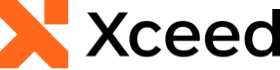
Xceed Words for .NET v4.0 Documentation
Chart Class Properties