'Declaration Public Property CameraLooksAtOriginOnX As Boolean
'Usage Dim instance As CardflowView3D Dim value As Boolean instance.CameraLooksAtOriginOnX = value value = instance.CameraLooksAtOriginOnX
public bool CameraLooksAtOriginOnX {get; set;}

'Declaration Public Property CameraLooksAtOriginOnX As Boolean
'Usage Dim instance As CardflowView3D Dim value As Boolean instance.CameraLooksAtOriginOnX = value value = instance.CameraLooksAtOriginOnX
public bool CameraLooksAtOriginOnX {get; set;}
When the camera moves along the X and Y axes, it can either continuously look at the corresponding X or Y origins or straight ahead. For example, if the camera were to move in a negative direction (left) along the X axis and in a positive direction (up) along the Y axis with both the CameraLooksAtOriginOnX and CameraLooksAtOriginOnY properties set to false, it would look straight ahead without looking at the cards, which would then be visible only on the lower right (see Figure 1). With the camera in the same position but looking at both the X and Y origins, the result would be that the center card would always remain visible and in the center of the viewport (see Figure 2).
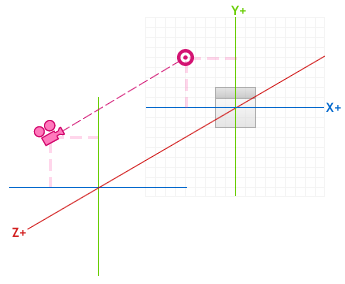
Figure 1: CameraLooksAtOriginOnX and CameraLooksAtOriginOnY set to false
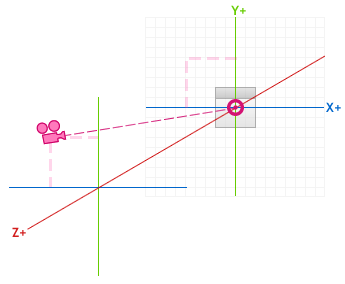
Figure 2: CameraLooksAtOriginOnX and CameraLooksAtOriginOnY set to true
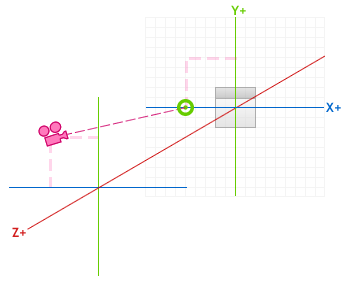
Figure 3: CameraLooksAtOriginOnY set to true; CameraLooksAtOriginOnX set to false
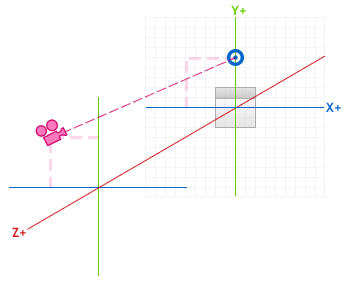
Figure 4: CameraLooksAtOriginOnX set to true; CameraLooksAtOriginOnY set to false
Target Platforms: Windows 11, Windows, 10, Windows 7, Windows Vista SP1 or later, Windows XP SP3, Windows Server 2008 (Server Core not supported), Windows Server 2008 R2 (Server Core supported with SP1 or later), Windows Server 2003 SP2