Class that allows data items to be exported using the comma-separated format (CSV) and the tab-separated formats.

'Declaration Public Class CsvExporter Inherits TextExporter
'Usage Dim instance As CsvExporter
public class CsvExporter : TextExporter
Because only one export operation can be executed at a time, it is recommended to disable any buttons or controls that launch export operations until the current operation completes.
The XmlssExporter and CsvExporter classes also expose the Export method, which can be used to synchronously export data items; however, it can only be used with a non-asynchronous data source (e.g., local list) and the UI will be "frozen" until the operation returns. It is highly recommended to only use this method if a small amount of data items are to be exported.
When exporting data items to the clipboard for the first item, a prompt will be displayed by Silverlight asking if access to the clipboard is to be granted for the application.
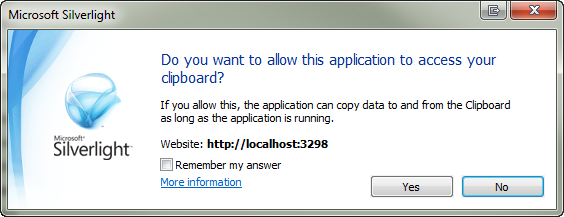
<sldg:DataGridControl x:Name="sldgDataGridControl" ItemsSource="{Binding Path=People}"> <sldg:DataGridControl.FixedFooters> <Button Content="Copy To Clipboard" Click="CsvExport_Click"/> </sldg:DataGridControl.FixedFooters> </sldg:DataGridControl>
Private Sub CsvExport_Click( ByVal sender As Object, ByVal e As RoutedEventArgs ) If Me.sldgDataGridControl.SelectedRanges.Count > 0 Then Me.ExportToCsv( Me.sldgDataGridControl.SelectedRanges ) End If End Sub Private Sub ExportToCsv( ByVal selectionRanges As IList( Of SelectionRange ) ) Dim csvExporter As New CsvExporter( Me.sldgDataGridControl ) csvExporter.IncludeColumnHeaders = False 'Set properties that are null by default. csvExporter.FormatSettings.Culture = CultureInfo.CurrentCulture csvExporter.FormatSettings.Separator = ';' Dim stream AS new MemoryStream() ' Call the synchronous method, so the items can be pasted to the clipboard within a user-initiated event. csvExporter.Export( stream, selectionRanges ) Me.CopyItemsToClipboard( stream ) stream.Close() stream.Dispose() End Sub Private Sub CopyItemsToClipboard( ByVal stream As Stream ) Dim copyboardText As String = String.Empty Dim encoding As Encoding = Encoding.Unicode Dim buffer As New Byte( 32768 ) Dim bytesRead As Integer = 0 stream.Position = 0 ' Get the content of the exported stream as a string. While( ( bytesRead = stream.Read( buffer, 0, buffer.Length ) ) > 0 ) copyboardText += encoding.GetString( buffer, 0, bytesRead ) End While ' Copy it to the clipboard. Clipboard.SetText( copyboardText ) End Sub
private void CsvExport_Click( object sender, RoutedEventArgs e ) { if( this.sldgDataGridControl.SelectedRanges.Count > 0 ) this.ExportToCsv( this.sldgDataGridControl.SelectedRanges ); } private void ExportToCsv( IList<SelectionRange> selectionRanges ) { CsvExporter csvExporter = new CsvExporter( this.sldgDataGridControl ); csvExporter.IncludeColumnHeaders = false; //Set properties that are null by default. csvExporter.FormatSettings.Culture = CultureInfo.CurrentCulture; csvExporter.FormatSettings.Separator = ';'; using( Stream stream = new MemoryStream() ) { // Call the synchronous method, so the items can be pasted to the clipboard within a user-initiated event. csvExporter.Export( stream, selectionRanges ); this.CopyItemsToClipboard( stream ); stream.Close(); } } private void CopyItemsToClipboard( Stream stream ) { string copyboardText = string.Empty; Encoding encoding = Encoding.Unicode; byte[] buffer = new byte[ 32768 ]; int bytesRead = 0; stream.Position = 0; // Get the content of the exported stream as a string. while( ( bytesRead = stream.Read( buffer, 0, buffer.Length ) ) > 0 ) { copyboardText += encoding.GetString( buffer, 0, bytesRead ); } // Copy it to the clipboard. Clipboard.SetText( copyboardText ); }
System.Object
Xceed.Silverlight.DataGrid.Export.ExporterBase
Xceed.Silverlight.DataGrid.Export.TextExporter
Xceed.Silverlight.DataGrid.Export.CsvExporter
Target Platforms: Windows 7, Windows Vista, Windows XP SP3, Windows Server 2008 family