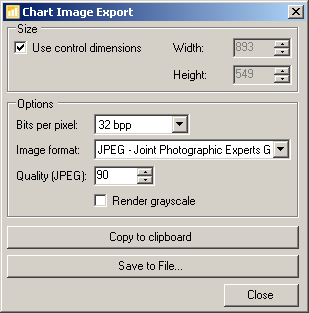
The chart image export dialog appears when you select "Show Image Export Dialog..." from the list of verbs in the Windows Forms or ASP.NET (Web Forms) version of the control, or when you call the ShowDialog method of the ImageExport object.
This dialog allows you to specify the size of the generated image. When Use control dimensions is checked, the generated image will have the dimensions of the control in the form. Otherwise, you can select some custom dimensions using the Width and Height spin controls that define the image size in pixels.
The Bits per pixel combo specifies the color depth of the image.
The Image format combo allows you to select the desired format of the image. In the case of JPEG, you can also control the quality parameter with the Quality (JPEG) spin control.
When Render grayscale is checked, the control will generate a black and white image.
When you press the Copy to clipboard button, the control will place the image in the Windows clipboard.
When you press the Save to file... button, a standard Save as... dialog will appear that allows you to choose the image location on the disk.