Using the DataBinding Wizard
Xceed Chart for WinForms has an integrated DataBinding Wizard which can help you to bind charts to data sources (DataAdapters and DataSets).
To launch the wizard, right-click on the ChartControl in the form and select the "DataBinding Wizard..." menu item.
Data Sources
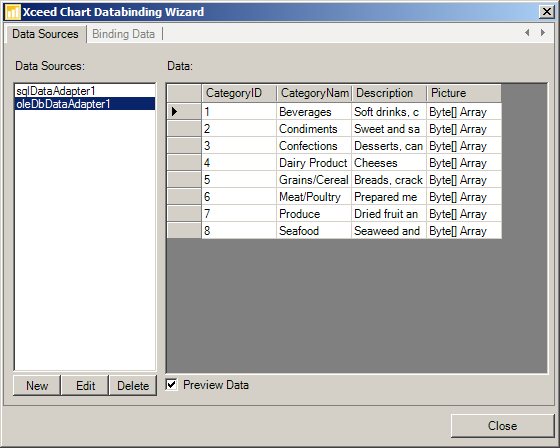
With the Data Sources property page, you can create, edit, delete and preview the data sources. When you load this page, the "Data Sources" list box on the page will show the current available data sources. You can easily preview the selected data source: just check the "Preview Data" check box and the data grid on the right will show the data provided by the selected data source. In order to create a new data source, you can go back to the toolbox and drag a DataAdapter onto your form (OleDbDataAdapter, SqlDataAdapter, OracleDataAdapter or OdbcDataAdapter) or press the "New" button. This button will show a "Create new data adapter" dialog that allows you to choose from a list of available data adapter configuration wizards:
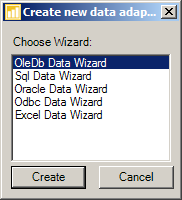
Choose the OleDb, Sql, Oracle, or Odbc Data Wizard to start the standard Data Adapter Configuration Wizard.
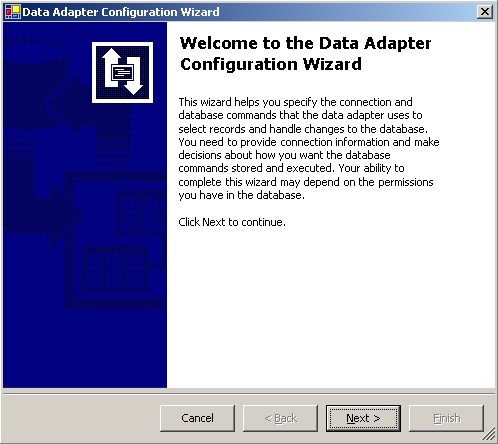
If you want to bind to Excel files, choose the Excel Data Wizard to easily configure the data connection to the Excel file.
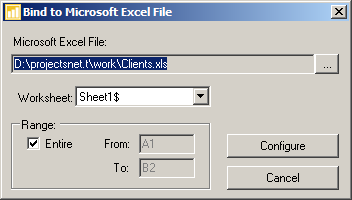
Binding Data
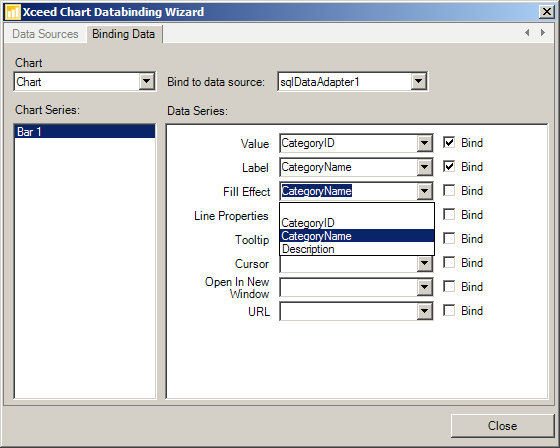
With the Binding Data property page, you can bind your chart series to data sources. Choose the chart series that you want to bind. In the "Data Series" panel, you will see the data series for the selected chart series. You can assign a data source for each data series by selecting a data source from the combo box associated with the series and checking the corresponding Bind check box.