| Name | Description | |
|---|---|---|
 | Alignment | Gets or sets the horizontal and vertical alignments used to align the content of a cell. The default values are General for horizontal and Bottom for vertical. |
 | Borders | Gets the collection of active Borders in a Style. Returns an empty collection by default. |
 | BuiltinType | Gets or sets the BuiltinStyleType. The default setting is Normal. |
 | CustomFormat | Gets or sets the format used to display the content of a Cell, the cells in a Column or the cells in a Row. The default is null. Setting this property will overwrite the PredefinedNumberFormatId property. The formatting characters that can be used are explained here : https://www.ablebits.com/office-addins-blog/2016/07/07/custom-excel-number-format/. |
 | Fill | Gets or sets the Fill object used to fill the background of a Cell, Column, Row or range. |
 | Font | Gets or sets the Font to use for the current Style. |
 | PredefinedNumberFormatId | Gets or sets the predefined number format with an Id. Built-in common formatting options exist, like in MS Excel. A specific Id can be set to format the content of a Cell, the Cells in a Column or the Cells in a Row with predefined formats. The default value is 0. Setting this property will overwrite the CustomFormat property. |
 | Protection | Gets or sets the Protection object associated with this Style. The default value is null. |
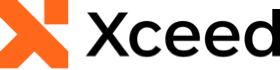
Xceed Workbooks for .NET v1.4 Documentation
Style Class Members

