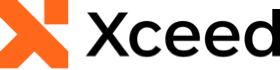'DeclarationPublic Sub AutoFit( _ Optional ByVal minimumWidth As Double, _ Optional ByVal maximumWidth As Double, _ Optional ByVal startRowId As Integer, _ Optional ByVal endRowId As Integer _ )
'UsageDim instance As ColumnCollection Dim minimumWidth As Double Dim maximumWidth As Double Dim startRowId As Integer Dim endRowId As Integer instance.AutoFit(minimumWidth, maximumWidth, startRowId, endRowId)
public void AutoFit( double minimumWidth, double maximumWidth, int startRowId, int endRowId )
Parameters
- minimumWidth
- The minimum desired width when autoFitting a column. The default value is 0.
- maximumWidth
- The maximum desired width when autofitting a column. The default value is 255.
- startRowId
- The Id for the row from where to start calculating the cells content width in the specified column. The default value is 0 (the first row Id in a column).
- endRowId
- The Id for the row from where to end calculating the cells content width in the column. The default value is 1048575 (the last row Id in a column).