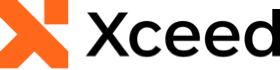'DeclarationPublic Overloads Function Add( _ ByVal filename As String, _ ByVal topLeftRowId As Integer, _ ByVal topLeftColumnId As Integer, _ ByVal bottomRightRowId As Integer, _ ByVal bottomRightColumnId As Integer _ ) As Picture
'UsageDim instance As PictureCollection Dim filename As String Dim topLeftRowId As Integer Dim topLeftColumnId As Integer Dim bottomRightRowId As Integer Dim bottomRightColumnId As Integer Dim value As Picture value = instance.Add(filename, topLeftRowId, topLeftColumnId, bottomRightRowId, bottomRightColumnId)
public Picture Add( string filename, int topLeftRowId, int topLeftColumnId, int bottomRightRowId, int bottomRightColumnId )
Parameters
- filename
- The path for the image file to be added.
- topLeftRowId
- The Id of the row where the top left corner of the picture will be located once it is inserted in the worksheet.
- topLeftColumnId
- The Id of the column where the top left corner of the picture will be located once it is inserted in the worksheet.
- bottomRightRowId
- The Id of the row to which the bottom right corner of the picture will extend once it is inserted in the worksheet.
- bottomRightColumnId
- The Id of the column to which the bottom right corner of the picture will extend once it is inserted in the worksheet.