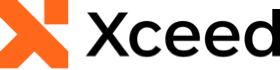
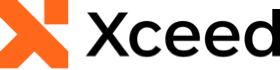
Gets or sets the formula used for this cell. A formula always starts with the equal sign (“=”) and uses comma (“,”) as parameter separators. Example: “=SUM(A1, A2, A4)”. A formula can include constant (“=A1 + 5*4%”), references (“=A1*A3”), ranges of references (“=SUM(A1:A3, B1:B3)”) or functions (“=SUM(A1:A3) + AVERAGE(B1:B3)”). Note that each functions have their own characteristics and that you should refer to their specific pages for more information.
The formula will be calculated once the workbook is opened with MS Excel and the Value property will be updated once the workbook is saved with MS Excel. The formula can also be calculated by using Worksheet.CalculateFormulas() since this call will automatically set the Value property. The default value is null.
Target Platforms: Windows 11, Windows 10, Windows 7, Windows Vista SP1 or later, Windows XP SP3, Windows Server 2008 (Server Core not supported), Windows Server 2008 R2 (Server Core supported with SP1 or later), Windows Server 2003 SP2