'DeclarationPublic Sub InsertPageBreaksAtCell( _ ByVal cellAddress As String _ )
'UsageDim instance As PageLayout Dim cellAddress As String instance.InsertPageBreaksAtCell(cellAddress)
public void InsertPageBreaksAtCell( string cellAddress )
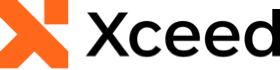
'DeclarationPublic Sub InsertPageBreaksAtCell( _ ByVal cellAddress As String _ )
'UsageDim instance As PageLayout Dim cellAddress As String instance.InsertPageBreaksAtCell(cellAddress)
public void InsertPageBreaksAtCell( string cellAddress )
public static void PageMarginsAndPageBreaks() { using( var workbook = Workbook.Create( PageLayoutSample.PageLayoutSampleOutputDirectory + @"PageMarginsAndBreaks.xlsx" )) { // Gets the first worksheet; a workbook always contains at least 1 worksheet. var worksheet = workbook.Worksheets[0]; // Adds a title. worksheet.Cells["B1"].Value = "Page Margins and Breaks"; worksheet.Cells["B1"].Style.Font = new Font() {Bold = true, Size = 15.5d}; // Inserts page breaks using specific cells as a target location for the insertion. worksheet.PageLayout.InsertPageBreaksAtCell("B2"); worksheet.PageLayout.InsertPageBreaksAtCell("C3"); // Saves workbook to disk. workbook.Save(); Console.WriteLine( "/tCreated:PageMarginsAndBreaks.xlsx/n" ); } }
Target Platforms: Windows 11, Windows 10, Windows 7, Windows Vista SP1 or later, Windows XP SP3, Windows Server 2008 (Server Core not supported), Windows Server 2008 R2 (Server Core supported with SP1 or later), Windows Server 2003 SP2