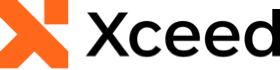
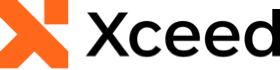
With its easy-to-use API, Xceed Workbooks for .NET lets your application create or modify Microsoft Excel .xlsx documents and gives you complete control over the content of the documents. It lets you modify the content of Cells and the size of Columns and Rows, create formatted Tables, set and calculate basic formulas, load data from the web, add elements like pictures and hyperlinks, customize the appearance of your worksheets, style the content of Cells, Rows or Columns using different fonts, alignments and formatting as well as use some of the many other features of Microsoft Excel.
It’s also a great reporting tool. Indeed, Xceed Workbooks for .NET lets you create company reports that you first design with the familiar and rich editing capabilities of Microsoft Excel instead of with a reporting tool’s custom editor. You can then use the designed document as a template that you programmatically customize before sending each report out.
You can also use Xceed Workbooks for .NET to programmatically create invoices, add data to spreadsheets, and more.
Xceed Workbooks for .NET supports the .NET 5+ technology and can be used to create .NET 5+ applications; to do so, you simply need to use the .NET equivalent assemblies.
Know that, as of 1.4, the assembly no longer contain "NET5" in its name; it is now named in the same way as its NET Framework equivalent, but is put into its own folder. Therefore, the main assembly for Xceed Workbooks for NET will simply be called Xceed.Workbooks.NET.dll and will be found in the .NET5 folder.
To use .NET 5+, you will need two new DLLs, available on NuGet: System.IO.Packaging and SkiaSharp.
You can also install all the necessary DLLs by installing the NuGet package Xceed Workbooks.NET or Xceed.Products.Documents.Libraries.Full.
When downloading the DLLs from Nuget, you will need to set the licenseKey in code. See the Licensing topic for a code example.
If you do not have a licenseKey, please e-mail us at support@xceed.com and we will be happy to provide you with a 15-day trial license key.
As v.2.0, Xceed Workbooks for NET supports non-Windows environments.
However, there are a few changes that should be done to make this possible on your end.
If you download Xceed Workbooks for NET or Xceed Document Libraries from NuGet
The necessary references will be automatically installed. You only need to make sure that your code will use the Color, Point, RectangleF & Font types from Xceed.Drawing.NET.dll instead of using the ones taken from System.Drawing.dll or System.Drawing.Common.dll.
If you manually add the references to your application
- For a NET5+ application, make sure that you are referencing the following files:
- For a .NET Framework application, make sure that you are referencing the following files:
You also need to make sure that your code will use the Color, Point, RectangleF & Font types from Xceed.Drawing.NET.dll instead of the ones found in System.Drawing.dll or System.Drawing.Common.dll.