Programming languages
VB.NET, C#
Overview
This sample application demonstrates how to use the SmartOutlookShortcutBar SmartControl using the designer as well as via code.
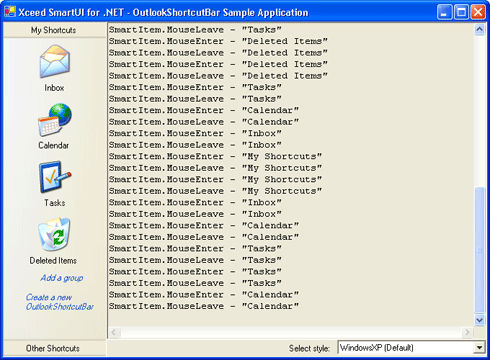
It specifically demonstrates how to :
-
Subscribe to the ItemClick and ItemMouseHover events of the SmartControl.
-
Subscribe to the Click, MouseEnter and MouseLeave events of each SmartItem.
-
Add SmartItems, other than the preferred ones, to the SmartControl.
-
Display a tooltip text by setting the ToolTipText property.
-
Set the OverForeColor property to change the foreground color when the mouse passes over a SmartItem.
-
Set the Font property to change the font of a SmartItem.
-
Add, insert and remove SmartItems from the SmartControl using the Add, AddRange and Remove methods.
-
Create a SmartOutlookShortcutBar SmartControl by code.
- Change the appearance of the SmartControl by setting the UIStyle and UIStyleResourceAssembly properties.
Project location & filename
Master directory:
<SamplesInstallDir>Xceed SmartUI for WinForms [version]\
Where <SamplesInstallDir> by default is <SystemVolume>Xceed Samples under Windows Vista/7, and <ProgramFiles>Xceed Samples under Windows XP.
C#: \CSharp\OutlookShortcutBar\OutlookShortcutBarCS.csproj
VB.NET: \Visual Basic .NET\OutlookShortcutBar\OutlookShortcutBarVB.vbproj