Programming languages
VB.NET, C#
Overview
This application demonstrates the use of MDI forms with SmartUI and a way to load a TreeView "on-the-fly".
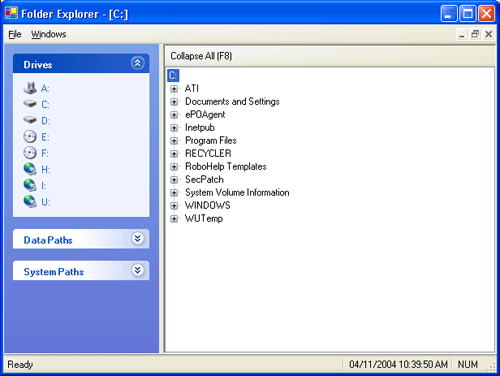
It specifically demonstrates how to :
-
How to create and use Tasks.
-
Display tooltips on Tasks using the ToolTipText property.
-
How to create and use a CheckMenuItem.
-
How to use the SmartMenuBar control in MDI applications via the HandleMdiControlButtons property.
-
How to use the SuspendUpdate and ResumeUpdate methods.
-
How to use the SmartTreeView control.
-
How to use the SmartExplorerTaskPane control.
Project location & filename
Master directory:
<SamplesInstallDir>Xceed SmartUI for WinForms [version]\
Where <SamplesInstallDir> by default is <SystemVolume>Xceed Samples under Windows Vista/7, and <ProgramFiles>Xceed Samples under Windows XP.
C#: \CSharp\ExplorerTaskPane\FolderExplorerCS.csproj
VB.NET: \Visual Basic .NET\ExplorerTaskPane\FolderExplorerCS.csproj