The CheckTool SmartItem is one of the preferred SmartItems for the SmartToolBar SmartControl and is designed to be used as a checkable tool.
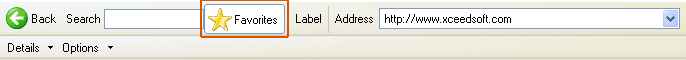
Although the CheckTool SmartItem is one of the SmartToolBar's preferred SmartItems, it can also be used with any other SmartControl.
Preferred sibling SmartItems
The following table provides a list of the preferred sibling SmartItems:
| Preferred sibling SmartItem | Description |
|---|---|
| ComboBoxItem SmartItem | Represents a SmartItem designed to be used as an item for the ComboBoxTool SmartItem. |
| ComboBoxTool SmartItem | Represents a SmartItem designed to be used as a combobox for the SmartToolBar SmartControl. |
| LabelTool SmartItem | Represents a SmartItem designed to be used as a label for the SmartToolBar SmartControl. |
| MenuTool SmartItem | Represents a SmartItem designed to be used as a dropdown for the SmartToolBar SmartControl. |
| MixedTool SmartItem | Represents a SmartItem designed to be used as a mixed tool for the SmartToolBar SmartControl. |
| SeparatorTool SmartItem | Represents a SmartItem designed to be used as a separator for the SmartToolBar SmartControl. |
| TextBoxTool SmartItem | Represents a SmartItem designed to be used as a textbox for the SmartToolBar SmartControl. |
| Tool SmartItem | Represents a SmartItem designed to be used as a tool for the SmartToolBar SmartControl. |
Things you should consider
-
Do you want to check (give it the appearance of being pressed) the CheckTool? Set its Checked property to true.
-
Do you want to group various CheckTools together? Set their Grouped property to true. All consecutive CheckTools whose Grouped property is set to true will have the same behavior as a radio button.
-
Do you want to prevent a SmartItem from being selected? Set its CanBeSelected property to false.
-
Do you want to display an image? Set the item's Image or ImageIndex property.