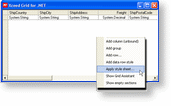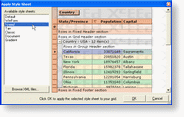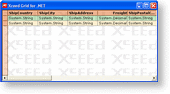Xceed Grid for WinForms provides a variety of stylesheets which can be used to customize the overall appearance of the grid.
Applying stylesheets
To apply a stylesheet to the grid, the grid's ApplyStyleSheet method can be used:
| VB.NET |  Copy Code Copy Code |
|---|---|
GridControl1.ApplyStyleSheet( Xceed.Grid.StyleSheet.Xceed ) | |
| C# |  Copy Code Copy Code |
|---|---|
gridControl1.ApplyStyleSheet( Xceed.Grid.StyleSheet.Xceed ); | |
In the Grid Designer, stylesheets can be selected and applied by right-clicking in the body of the grid and using the Apply style sheet... menu item or verb.
The Apply Style Sheet windows will appear and allow you to select as well as preview the stylesheet that will be applied to the grid.
As soon as the Ok button is clicked in the Apply Style Sheet window, the stylesheet will be applied to the grid.
It is important to note that the stylesheet will be applied only to elements that are currently in the grid. If elements are added to the grid after a stylesheet has been applied, they will not take on the properties of the stylesheet until it is reapplied.