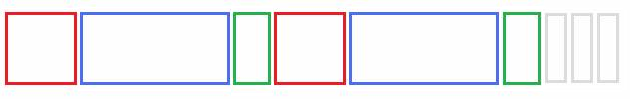The ZipReader class lets an application read a Zip archive without resorting to intermediate storage (either memory or disk). Furthermore, extraction from the Zip archive starts as soon as the ZipReader object has data to decompress: the decompressed files are immediately available for processing, for example by an application using a ZipWriter object sending the archive over an FTP connection. The target Zip archive is passed to the ZipReader's class constructor as a stream of any type.
The main methods of the ZipReader class used to extract data from Zip archives are ReadItemLocalHeader and ReadItemData. The class also provides ByteProgression and InvalidPassword events to monitor the extraction operation. For details on the events used by Xceed Real-Time Zip for .NET / .NET CF, see Events.
Xceed Real-Time Zip for .NET does not support reading split/spanned or self-extracting archives, or archives compressed inside another archive.
The Stored compression method and the None compression level are only supported on zip files that do not use the Zip64 format extensions designed to support zip items or zip archives larger than 4GB. Zip utilities (i.e., WinZip) will only use the Zip64 format extensions when necessary (with very large files that break the 4GB barrier). So even though these utilities will sometimes choose to store items rather than compress them, the ZipReader class should still be able to read these archives.
Using the ZipReader Class
The following diagram will help to illustrate the relationship between the structure of a Zip archive and the class methods you must use to extract items from a Zip archive.
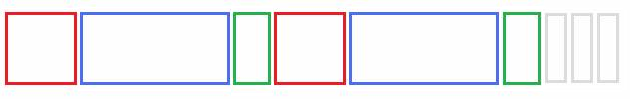
Red boxes: Local header
Blue boxes: Compressed data
Green boxes: Data descriptor
Grey boxes: Central headers that make up the central directory
When extracting files from a Zip archive, a stream representing the source archive is first passed to the ZipReader constructor. A password can optionally be passed.
The data is then accessed by alternately calling ReadItemLocalHeader and ReadItemData until no more local headers are found (when null is returned by ReadItemLocalHeader). The ReadItemData method is very similar to the Read method of the Stream class: the data is retrieved into an array of bytes, with an offset indicating at which point to begin storing the data read from the Zip archive and a count indicating maximum number of bytes to be read.
There are several flavors of ReadItemData to accommodate different data scenarios and make efficient reuse of data buffers.
Another way to read data is to expose the item's data as a read-only Stream object with the GetItemDataStream method. Each call to the stream's Read method will call ReadItemData. This makes it possible to integrate ZipReader with other classes that use the Stream class interface without the need for "glue code."
Note that if the ZipReader encounters a ZipItemLocalHeader representing a folder, the header will not be returned by ReadItemLocalHeader. ZipWriter does not support writing folders as items in a Zip archive.
Make sure the Stream given to ZipReader is already positioned at the beginning of the zip archive. If the stream is seekable, a call to Stream.Seek( 0, SeekOrigin.Begin ) is usually sufficient
Example 1: Extracting data from a Zip archive using ZipReader
The following example shows how to read a Zip archive.
using System;
using System.IO;
using Xceed.Zip.ReaderWriter;
namespace RealTimeZipExamples
{
class Examples
{
public static void TheZipReaderClass()
{
// Pick a zip file
string zipFileName = @"D:\SomeFolder\SomeZipFile.zip";
// Pick a base output folder, taking care not to end it with a directory separator
string unzipToFolder = @"D:\SomeOtherFolder";
// Open the source Zip file
using( FileStream zipFileStream = new FileStream( zipFileName, FileMode.Open, FileAccess.Read ) )
{
// Create a Zip reader object around the stream.
// Remember that ZipReader doesn't close the underlying stream given here
using( ZipReader zipReader = new ZipReader( zipFileStream ) )
{
// Optional. Provide the default password for encrypted items in the archive
zipReader.EncryptionPassword = "Password";
// Optional. Subscribe to available events
zipReader.ByteProgression += new EventHandler<ZipReaderByteProgressionEventArgs>( OnByteProgression );
zipReader.InvalidPassword += new EventHandler<ZipReaderInvalidPasswordEventArgs>( OnInvalidPassword );
ZipItemLocalHeader zipItemLocalHeader;
// While the reader finds local headers
while( ( zipItemLocalHeader = zipReader.ReadItemLocalHeader() ) != null )
{
// The 'FileName' property contains the sub-folders and filename
string outputPath = unzipToFolder + zipItemLocalHeader.FileName;
string outputFolder = Path.GetDirectoryName( outputPath );
// Make sure the output folder exists
Directory.CreateDirectory( outputFolder );
// If the item isn't a folder entry
if( !zipItemLocalHeader.IsFolder )
{
// Create/overwrite an output file using our calculated filename
using( FileStream outputFileStream = new FileStream( outputPath, FileMode.Create, FileAccess.Write ) )
{
// Have the reader read the item data and write it to the stream using a 64K buffer
zipReader.ReadItemData( outputFileStream, 64 * 1024 );
}
}
}
// Optional. Have the reader give us the zip ending header
ZipEndHeader endHeader = zipReader.ReadEndHeader();
// If the header contains a global zip comment
if( endHeader != null && !String.IsNullOrEmpty( endHeader.ZipComment ) )
{
// TODO: Do something with the global zip comment
}
}
}
}
private static void OnInvalidPassword( object sender, ZipReaderInvalidPasswordEventArgs e )
{
// TODO: We have access to the current item being unzipped. We can report it's name, etc
ZipItemLocalHeader currentItem = e.ZipItemLocalHeader;
// TODO: We're given the password that failed. We can report it, etc
string oldPassword = e.OldPassword;
/* If 'e.NewPassword' is set to null or an empty string, or 'e.Abort' is set to true,
a ZipReaderException will be thrown for failure to decrypt the item.
Since items can't be skipped, the entire unzip process will be canceled.
When the event is triggered, 'e.NewPassword' is set to an empty string and 'e.Abort' is set
to false. */
// TODO: We have to supply a new password.
// If that new password is invalid, the event will be triggered again
e.NewPassword = "Some New Password";
// TODO: We can ask the entire unzip operation to be aborted
e.Abort = true;
}
private static void OnByteProgression( object sender, ZipReaderByteProgressionEventArgs e )
{
// TODO: We have access to the current item being unzipped. We can report it's name, etc
ZipItemLocalHeader currentItem = e.ZipItemLocalHeader;
// TODO: We're given the current amount of bytes unzipped for the item. We can report it, etc
long bytesProcessed = e.BytesProcessed;
/* Do not assume that e.UncompressedSize and e.Percent will contain useful values.
Since ZipReader doesn't seek in the archive, it cannot always know the uncompressed
size in advance. */
}
}
}
Imports System
Imports System.IO
Imports Xceed.Zip.ReaderWriter
Namespace RealTimeZipExamples
Friend Class Examples
Public Shared Sub TheZipReaderClass()
' Pick a zip file
Dim zipFileName As String = "D:\SomeFolder\SomeZipFile.zip"
' Pick a base output folder, taking care not to end it with a directory separator
Dim unzipToFolder As String = "D:\SomeOtherFolder"
' Open the source Zip file
Using zipFileStream As New FileStream(zipFileName, FileMode.Open, FileAccess.Read)
' Create a Zip reader object around the stream.
' Remember that ZipReader doesn't close the underlying stream given here
Using zipReader As New ZipReader(zipFileStream)
' Optional. Provide the default password for encrypted items in the archive
zipReader.EncryptionPassword = "Password"
' Optional. Subscribe to available events
AddHandler zipReader.ByteProgression, AddressOf OnByteProgression
AddHandler zipReader.InvalidPassword, AddressOf OnInvalidPassword
Dim zipItemLocalHeader As ZipItemLocalHeader
' While the reader finds local headers
zipItemLocalHeader = zipReader.ReadItemLocalHeader()
Do While zipItemLocalHeader IsNot Nothing
' The 'FileName' property contains the sub-folders and filename
Dim outputPath As String = unzipToFolder & zipItemLocalHeader.FileName
Dim outputFolder As String = Path.GetDirectoryName(outputPath)
' Make sure the output folder exists
Directory.CreateDirectory(outputFolder)
' If the item isn't a folder entry
If (Not zipItemLocalHeader.IsFolder) Then
' Create/overwrite an output file using our calculated filename
Using outputFileStream As New FileStream(outputPath, FileMode.Create, FileAccess.Write)
' Have the reader read the item data and write it to the stream using a 64K buffer
zipReader.ReadItemData(outputFileStream, 64 * 1024)
End Using
End If
zipItemLocalHeader = zipReader.ReadItemLocalHeader()
Loop
' Optional. Have the reader give us the zip ending header
Dim endHeader As ZipEndHeader = zipReader.ReadEndHeader()
' If the header contains a global zip comment
If endHeader IsNot Nothing AndAlso (Not String.IsNullOrEmpty(endHeader.ZipComment)) Then
' TODO: Do something with the global zip comment
End If
End Using
End Using
End Sub
Private Shared Sub OnInvalidPassword(ByVal sender As Object, ByVal e As ZipReaderInvalidPasswordEventArgs)
' TODO: We have access to the current item being unzipped. We can report it's name, etc
Dim currentItem As ZipItemLocalHeader = e.ZipItemLocalHeader
' TODO: We're given the password that failed. We can report it, etc
Dim oldPassword As String = e.OldPassword
' If 'e.NewPassword' is set to null or an empty string, or 'e.Abort' is set to true,
' a ZipReaderException will be thrown for failure to decrypt the item.
' Since items can't be skipped, the entire unzip process will be canceled.
'
' When the event is triggered, 'e.NewPassword' is set to an empty string and 'e.Abort' is set
' to false.
' TODO: We have to supply a new password.
' If that new password is invalid, the event will be triggered again
e.NewPassword = "Some New Password"
' TODO: We can ask the entire unzip operation to be aborted
e.Abort = True
End Sub
Private Shared Sub OnByteProgression(ByVal sender As Object, ByVal e As ZipReaderByteProgressionEventArgs)
' TODO: We have access to the current item being unzipped. We can report it's name, etc
Dim currentItem As ZipItemLocalHeader = e.ZipItemLocalHeader
' TODO: We're given the current amount of bytes unzipped for the item. We can report it, etc
Dim bytesProcessed As Long = e.BytesProcessed
' Do not assume that e.UncompressedSize and e.Percent will contain useful values.
' Since ZipReader doesn't seek in the archive, it cannot always know the uncompressed
' size in advance.
End Sub
End Class
End Namespace