Programming languages
VB.NET, C#
Overview
The FolderViews sample application demonstrates how to use the abstract aspect of the Xceed FileSystem as well as the Xceed FTP FileSystem to manipulate files and folders located on a local drive, a network drive, in isolated storage, in memory, and on an FTP server.
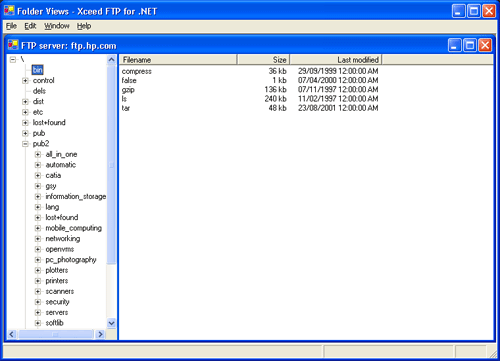
It specifically demonstrates how to:
-
Use the AbstractFolder, DiskFolder, IsolatedFolder, MemoryFolder, and FtpFolder classes.
-
Use the AbstractFile, DiskFile, IsolatedFile, MemoryFile, and FtpFile classes.
-
Use the FtpConnection class
-
Use the FileSystemEvents class to subscribe to the ByteProgression event.
-
Use the AutoBatchUpdate class to optimize batch updates to a folder.
-
Use GetItems method to retrieve all items contained in a folder.
-
Use the CopyTo method to copy folders and files.
-
Use the MoveTo method to move folders and files.
Project location & filename
Master directory:
<SamplesInstallDir>Xceed Zip for .NET [version]\
Where <SamplesInstallDir> by default is <SystemVolume>Xceed Samples under Windows Vista/7, and <ProgramFiles>Xceed Samples under Windows XP. NOTE: The sample applications for Xceed's FileSystem based products are all contained in the "Xceed Zip for .NET" folder.
C#: \CSharp\FolderViews\FolderViews.csproj
VB.NET: \Visual Basic .NET\FolderViews\FolderViews.vbproj