The FileSystem Snippet Explorer demonstrates how to accomplish dozens of Zip, streaming, GZip, Tar and FTP tasks using the FileSystem object model that is at the core of this product. The Xceed FileSystem Core provides generic methods for handling abstract files and folders, as well as methods for handle files and folders located on disk, in memory or in isolated storage. As a result, the tasks described in the FileSystem Snippet Explorer are as intuitive and easy to perform as handling files and folders on a local computer.
The FtpClient class--which provides quick and easy access to FTP functionalities in the same style as Xceed FTP Library (an ActiveX version)--is also demonstrated.
Each demonstration includes both C# and VB.NET code that can be modified and executed directly.
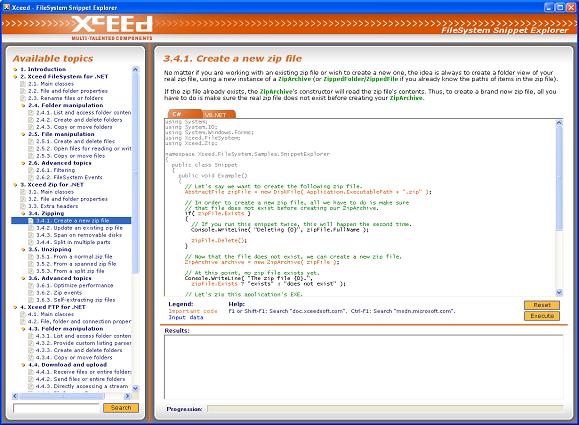
Project location & filename
<InstallDir>\Bin\.NET\Xceed.FileSystem.SnippetExplorer.exe