| Name | Description | |
|---|---|---|
 | AllowComments | Gets or sets if the signature comments of the SignatureLine will be displayed. Default is true. |
 | DistanceFromTextBottom | Gets or sets the distance of the text from the bottom of the SignatureLine (in points). By default, 0. This property has no effect when the SignatureLine's WrappingStyle property is set to WrapInLineWithText, WrapBehindText, WrapInFrontOfText, WrapTight and WrapThrough. |
 | DistanceFromTextLeft | Gets or sets the distance of the text from the left of the SignatureLine (in points). By default, 0. This property has no effect when the SignatureLine's WrappingStyle property is set to WrapInLineWithText, WrapBehindText, WrapInFrontOfText and WrapTopAndBottom. |
 | DistanceFromTextRight | Gets or sets the distance of the text from the right of the SignatureLine (in points). By default, 0. This property has no effect when the SignatureLine's WrappingStyle property is set to WrapInLineWithText, WrapBehindText, WrapInFrontOfText and WrapTopAndBottom. |
 | DistanceFromTextTop | Gets or sets the distance of the text from the top of the SignatureLine (in points). By default, 0. This property has no effect when the SignatureLine's WrappingStyle property is set to WrapInLineWithText, WrapBehindText, WrapInFrontOfText, WrapTight and WrapThrough. |
 | HorizontalAlignment | Gets or sets the horizontal alignment for the SignatureLine. By default, None. The SignatureLine can be positioned Left, Centered, Right, Inside or Outside, relative to Margin, Page, Column, Character, LeftMargin, RightMargin, InsideMargin or OutsideMargin. |
 | HorizontalOffset | Gets or sets the horizontal offset (in points) of the SignatureLine in relation to the element identified in the HorizontalOffsetAlignmentFrom property. By default, 0. The HorizontalAlignment property must be set to None. |
 | HorizontalOffsetAlignmentFrom | Gets or sets the element from which the HorizontalOffset is calculated. By default, None. The HorizontalAlignment property must be set to None. |
 | Id | Gets the Id of the SignatureLine. When creating a SignatureLine, an Id will automatically be generated; use this id in the SignOptions to associate a SignatureLine with a Digital Signature. |
 | Instructions | Gets or sets the instructions relative to this SignatureLine. |
 | IsSigned | Gets if the SignatureLine is currently signed. |
 | IsValid | Gets if the SignatureLine is currently signed and has a valid digital signature. |
 | PackagePart | Gets or sets the PackagePart for this element. (Inherited from Xceed.Document.NET.DocumentElement) |
 | ShowDate | Gets or sets if the signing date should be displayed on the top right corner of the SignatureLine. Default is true. |
 | Signer | Gets or sets the suggested signer of the SignatureLine. |
 | SignerEmail | Gets or sets the e-mail address of the suggested signer of the SignatureLine. |
 | SignerTitle | Gets or sets the title of the suggested signer of the SignatureLine. |
 | VerticalAlignment | Gets or sets the vertical alignment for the SignatureLine. By default, None. The SignatureLine can be positioned at Top, Centered, Bottom, Inside or Outside, relative to Margin, Page, Line, TopMargin, BottomMargin, InsideMargin or OutsideMargin. |
 | VerticalOffset | Gets or sets the vertical offset (in points) of the SignatureLine in relation to the element identified in the VerticalOffsetAlignmentFrom property. By default, 0. The VerticalAlignment property must be set to None. |
 | VerticalOffsetAlignmentFrom | Gets or sets the element from which the VerticalOffset is calculated. By default, None. |
 | WrapPolygon | Gets or sets the list of points used to define the polygon inside the SignatureLine where no text can be drawn. A minimum of 3 points are necessary in order to activate the WrapPolygon. By default, null (unless the SignatureLine's WrappingStyle property is set to WrapTight or WrapThrough, in which case it will contain the 4 corners of the picture by default, meaning no text inside the SignatureLine). This property is used when the SignatureLine's WrappingStyle property is set to WrapTight or WrapThrough. The top left of a SignatureLine has the coordinates (0,0), while the bottom right has the coordinates (21600,21600). |
 | WrapStyle | Gets or sets the text wrapping style. The default setting is WrapInLineWithText. |
 | WrapTextPosition | Gets or sets the text wrapping position. The default setting is bothSides. |
 | Xml | Gets or sets the XML for this element. (Inherited from Xceed.Document.NET.DocumentElement) |
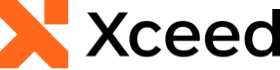
Xceed Words for .NET v4.0 Documentation
SignatureLine Class Members
