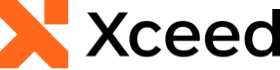'Declaration Public Overloads Sub InsertDocument( _ ByVal remote_document As Document, _ Optional ByVal append As Boolean, _ Optional ByVal useSectionBreak As Boolean, _ Optional ByVal mergingMode As MergingMode _ )
'Usage Dim instance As Document Dim remote_document As Document Dim append As Boolean Dim useSectionBreak As Boolean Dim mergingMode As MergingMode instance.InsertDocument(remote_document, append, useSectionBreak, mergingMode)
public void InsertDocument( Document remote_document, bool append, bool useSectionBreak, MergingMode mergingMode )
Parameters
- remote_document
- Represents the document to be inserted. This document will be inserted at the end of the base document.
- append
- If the value is true, the document is added at the end. If the value is false, the document is added at the beginning.
- useSectionBreak
- If the value is true, each joined document will be located in its own section. If the value is false, the joined documents will remain in the same section.
- mergingMode
- The action to take when merging two documents, and either two styles have the same name but with different attributes, or the resulting document needs to have headers/footers.