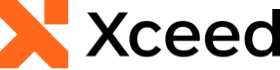
Xceed Words for .NET v4.0 Documentation
Creating a new table and adding it to a document
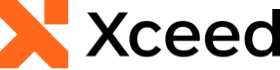
The following example demonstrates how to create a new Table and adding it to a Document.
| C# |
Copy Code |
|---|---|
private void TablesAndCells( string file ) { using( var document = DocX.Load( file ) ) { // Create a table (initial size of 3 rows and 2 columns). var t = document.AddTable( 3, 2 ); t.Design = TableDesign.TableGrid; // Add the table to the document document.InsertTable( t ); // Save the changes to the document document.Save(); } } | |