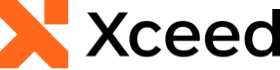
Xceed Words for .NET v4.0 Documentation
Inserting a Table of Contents at the beginning of a document
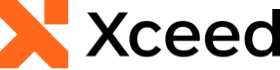
The following example demonstrates how to add a Table of Contents at the beginning of a Document.
| C# |
Copy Code |
|---|---|
public static void InsertTableOfContent()
{
Console.WriteLine( "\tInsertTableOfContent()" );
// Creates a document
using( var document = DocX.Create(@"InsertTableOfContent.docx" ) )
{
// Add a title
document.InsertParagraph( "Insert Table of content" ).FontSize( 15d ).SpacingAfter( 50d ).Alignment = Alignment.center;
// Insert a table of content and a page break.
var tocSwitches = new Dictionary<TableOfContentsSwitches, string>()
{
{ TableOfContentsSwitches.O, "1-3"},
{ TableOfContentsSwitches.U, ""},
{ TableOfContentsSwitches.Z, ""},
{ TableOfContentsSwitches.H, ""},
};
document.InsertTableOfContents( "Teams", tocSwitches );
document.InsertParagraph().InsertPageBreakAfterSelf();
// Create a paragraph and add teams.
var p = document.InsertParagraph();
TableOfContentSample.AddTeams( p );
document.Save();
Console.WriteLine( "\tCreated: InsertTableOfContent.docx\n" );
}
} | |