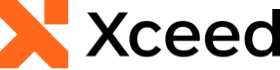
Xceed Words for .NET v4.0 Documentation
Replacing Text with objects
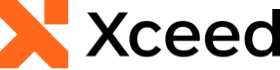
The following example demonstrates how to replace text in a Document with pictures, hyperlinks and tables.
The document contains tags that looks like <YEAR_IMAGE>
These tags will be replaced by the corresponding objects.
| C# |
Copy Code |
|---|---|
class Program { static void Main( string[] args ) { // Load a document. using( var document = DocX.Load( "ReplaceTextWithObjects.docx" ) ) { // Create the image from disk and set its size. var image = document.AddImage( @"2018.jpg" ); var picture = image.CreatePicture( 175, 325 ); // Replace all found tags with the specified image and ignore the case when searching for the tags. document.ReplaceTextWithObject( "<yEaR_IMAGE>", picture, false, RegexOptions.IgnoreCase ); // Create the hyperlink. var hyperlink = document.AddHyperlink( "(ref)", new Uri( "https://en.wikipedia.org/wiki/New_Year" ) ); // Replace all found tags with the specified hyperlink. document.ReplaceTextWithObject( "<year_link>", hyperlink ); // Add a Table into the document and sets its values. var t = document.AddTable( 1, 2 ); t.Design = TableDesign.DarkListAccent4; t.AutoFit = AutoFit.Window; t.Rows[ 0 ].Cells[ 0 ].Paragraphs[ 0 ].Append( "xceed.com" ); t.Rows[ 0 ].Cells[ 1 ].Paragraphs[ 0 ].Append( "@copyright 2018" ); document.ReplaceTextWithObject( "<year_table>", t ); // Save this document to disk. document.SaveAs( @"ReplacedTextWithObjects.docx" ); } } } | |