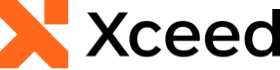
Xceed Words for .NET v4.0 Documentation
Modifying a Chart
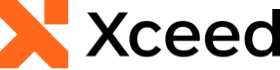
The following example demonstrates how to modify a Chart's Categories (in X) and Values (in Y).
| C# |
Copy Code |
|---|---|
using( var document = DocX.Load( "Report.docx" ) ) { foreach( var p in document.Paragraphs ) { // Gets the paragraph's charts. var charts = p.Charts; if( charts.Count > 0 ) { // Gets the first chart's first serie's values (in Y). var numbers = charts[ 0 ].Series[ 0 ].Values; // Modify the third value from 2 to 6. numbers[ 2 ] = "6"; // Add a new value. numbers.Add( "3" ); // Update the first chart's first serie's values with the new one. charts[ 0 ].Series[ 0 ].Values = numbers; // Gets the first chart's first serie's categories (in X). var categories = charts[ 0 ].Series[ 0 ].Categories; // Modify the second category from Canada to Russia. categories[ 1 ] = "Russia"; // Add a new category. categories.Add( "Italia" ); // Update the first chart's first serie's categories with the new one. charts[ 0 ].Series[ 0 ].Categories = categories; // Modify first chart's first serie's color from Blue to Gold. charts[ 0 ].Series[ 0 ].Color = Color.Gold; // Remove the legend. charts[ 0 ].RemoveLegend(); // Save the changes in the first chart. charts[ 0 ].Save(); } } // Save the document. document.SaveAs( "ModifyChartData.docx" ); | |