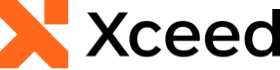
Xceed Words for .NET v4.0 Documentation
Modifying Sections
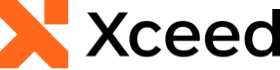
The following example demonstrates how to modify the page orientation per section in a Document.
| C# |
Copy Code |
|---|---|
// Create a document. using( var document = DocX.Create( "SetPageOrientations.docx" ) ) { // Section 1 // Set Page Orientation to Landscape. document.Sections[ 0 ].PageLayout.Orientation = Orientation.Landscape; // Add paragraphs in section 1. document.InsertParagraph( "This is the first page in Landscape format." ); // Add a section break as a page break to end section 1. // The new section properties will be based on last section properties. document.InsertSectionPageBreak(); // Section 2 // Set Page Orientation to Portrait. document.Sections[ 1 ].PageLayout.Orientation = Orientation.Portrait; // Add paragraphs in section 2. document.InsertParagraph( "This is the second page in Portrait format." ); // Add a section break as a page break to end section 2. // The new section properties will be based on last section properties. document.InsertSectionPageBreak(); // Section 3 // Set Page Orientation to Landscape. document.Sections[ 2 ].PageLayout.Orientation = Orientation.Landscape; // Add paragraphs in section 3. document.InsertParagraph( "This is the third page in Landscape format." ); document.Save(); } | |