

 |
Prerequisite Knowledge Microsoft Windows SDK: Routed Events Overview |
The Cell and Row classes expose routed events (see Table 1) that are triggered during various stages of the edit process and that can be handled by any parent element in the visual tree (bubbling). These events are raised when the BeginEdit, EndEdit, or CancelEdit methods are called, both programmatically and through UI interactions (e.g., pressing ESC key), to provide notifications when a process is about to begin and when it has ended.
Table 1: Edit events
| Event | Description |
|---|---|
| EditBeginning | Raised when BeginEdit has been called to signal that the edit process is about to begin. |
| EditBegun | Raised when BeginEdit has been called to signal that the edit process has begun. |
| EditEnding | Raised when EndEdit has been called to signal that the edit process is about to end. |
| EditEnded | Raised when EndEdit has been called to signal that the edit process has ended. |
| EditCanceling | Raised when CancelEdit has been called to signal that the edit process is being canceled. |
| EditCanceled | Raised when CancelEdit has been called to signal that the edit process has been canceled. |
The sequence in which the edit events are raised can be seen as using an "in and out" pattern. For example, the EditBeginning event will be raised by a row and then by the cell that is about to be edited. After the row and cell have entered edit mode, the cell will raise the EditBegun event followed by the row. The following diagram attempts to illustrate this behavior:
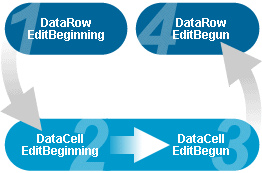
Like all routed events, event handlers for the edit events can be created either directly on the element which defines them, or on any parent in their route using "attached" syntax. Any element along the event route can decide to "handle" the event by setting the Handled property of the RoutedEventArgs received as a parameter to true, which will stop the event from continuing its bubbling route (see Example 1). For example, if both a grid and the data rows it contains had event handlers for the Cell.EditBeginning event, the parent row of the cell that raised the event would receive the event first followed by the parent grid. If the row were to handle the event, it would not continue to bubble up to the grid.
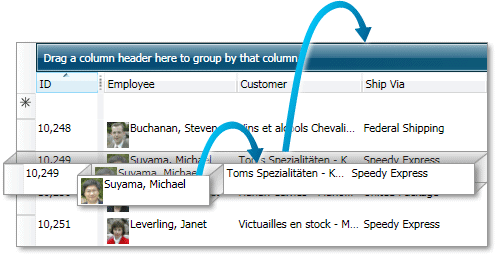
The EditBeginning and EditEnding events are raised immediately after their respective BeginEdit and EndEdit methods are called to allow the process to be canceled. In the EditBeginning event, if the Cancel property of the CancelRoutedEventArgs received as a parameter is set to true, the cell or row that raised the event will be prevented from entering edit mode. Likewise, if Cancel is set to true in the EditEnding event, the cell or row will be prevented from exiting edit mode.
All examples in this topic assume that the grid is bound to the Orders table of the Northwind database, unless stated otherwise.
Example 1: Handling routed edit events
The following example demonstrates how to subscribe to the Cell.EditBeginning and EditBegun routed events as well as how to handle and cancel them.
| XAML |
Copy Code |
|---|---|
<Grid xmlns:xcdg="http://schemas.xceed.com/wpf/xaml/datagrid"> <Grid.Resources> <xcdg:DataGridCollectionViewSource x:Key="cvs_orders" Source="{Binding Source={x:Static Application.Current}, Path=Orders}" /> </Grid.Resources> <DockPanel> <StackPanel DockPanel.Dock="Top"> <CheckBox x:Name="handledByRowCheckBox" Content="Events are handled by the rows" IsChecked="False" /> <CheckBox x:Name="cancelBeginEdit" Content="Cancel BeginEdit event" IsChecked="False" /> </StackPanel> <xcdg:DataGridControl x:Name="OrdersGrid" ItemsSource="{Binding Source={StaticResource cvs_orders}}" xcdg:Cell.EditBeginning="EditBeginning" xcdg:Cell.EditBegun="EditBegun"/> </DockPanel> </Grid> | |
The following code provides the implementation of the EditBeginning and EditBegun event handlers.
| VB.NET |
Copy Code |
|---|---|
Public Sub EditBeginning( ByVal sender As Object, ByVal e As CancelRoutedEventArgs ) If Me.cancelBeginEdit.IsChecked = True Then e.Cancel = True End If If Me.handledByRowCheckBox.IsChecked = True Then e.Handled = True End If Debug.WriteLine( sender + ": EditBeginning" ) End Sub Public Sub EditBegun( ByVal sender As Object, ByVal e As RoutedEventArgs ) If Me.handledByRowCheckBox.IsChecked = True Then e.Handled = True End If Debug.WriteLine( sender + ": EditBegun" ) End Sub | |
| C# |
Copy Code |
|---|---|
public void EditBeginning( object sender, CancelRoutedEventArgs e ) { e.Cancel = ( this.cancelBeginEdit.IsChecked == true ); e.Handled = ( this.handledByRowCheckBox.IsChecked == true ); Debug.WriteLine( sender + ": EditBeginning" ); } public void EditBegun( object sender, RoutedEventArgs e ) { e.Handled = ( this.handledByRowCheckBox.IsChecked ?? true ); Debug.WriteLine( sender + ": EditBegun" ); } | |