In order to use Xceed DataGrid for Silverlight in your application, the LicenseKey property of the Licenser class must be set with a valid license key, before any other method of the component is called. If you use an invalid or expired license key, fail to license the control altogether, or license it in the wrong place in your code, an exception will be thrown at run time (see License Exception section below).
A valid license key can be a registered license key, which is delivered when you purchase Xceed DataGrid for Silverlight, or a non-expired trial license key if you are evaluating the component.
Resource Center
The resource center for Xceed DataGrid for Silverlight was installed at the same time as Xceed DataGrid for Silverlight and is the go-to location for quick access to all the available documentation, samples, product information, etc, including your license key. When the product is installed, your trial license key will be displayed in the resource center. Once you purchase and receive a registered license key, you can enter it into the resource center for "safe-keeping".

Setting the LicenseKey Property
The LicenseKey property must be set with a valid license key, before any other method of Xceed DataGrid for Silverlight is called. Normally, this corresponds to the main entry point of the application, such as the App constructor.
Public Sub New() Xceed.Silverlight.DataGrid.Licenser.LicenseKey = "DGSXX-XXXXX-XXXXX-XXXX" InitializeComponent() End Sub
public App() { Xceed.Silverlight.DataGrid.Licenser.LicenseKey = "DGSXX-XXXXX-XXXXX-XXXX"; InitializeComponent(); }
License Exception
If an invalid or expired license key is used or if the LicenseKey property is omitted or set in the wrong place, an exception will be thrown at run time; however, depending on the Visual Studio exception debugging settings and the browser in which the application is run, it may be displayed in different ways. For example, if the Common Language Runtime Exceptions are not thrown, a Webpage Error dialog will be presented in Internet Explorer at run time (image on the left). If they are thrown and you are running in debug mode, the standard exception message will be displayed (image on the right).
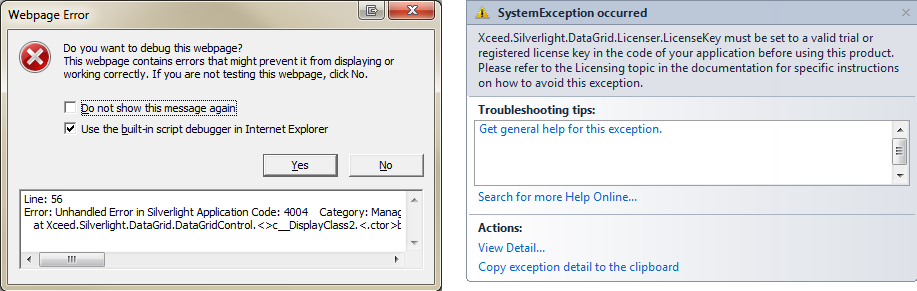
If the application is to be run out-of-browser or in a browser other than Internet Explorer (e.g., Safari), then it is possible for simply nothing, not even the grid, to be shown.
 |
If something goes wrong, the first thing to verify is whether the LicenseKey property has been set to a valid license key. |